Popup Blocker Gold removal is an important topic for anyone who has encountered this browser extension on their system. At first glance, it appears to be a tool designed to help users block intrusive popups and advertisements while browsing the internet. However, further inspection reveals that Popup Blocker Gold is not a reliable solution and may instead expose users to additional risks. Many suspicious Chrome extensions that advertise themselves as ad blockers or popup blockers are part of an ecosystem of unwanted programs that use misleading tactics to gain installations and then rely on harmful ad networks for revenue. Rather than improving the browsing experience, they often make it worse by inserting their own ads, redirecting users to questionable websites, and tracking browsing habits for profit.
Extensions like Popup Blocker Gold typically promote themselves with promises of ad-free browsing, enhanced speed, and fewer distractions online. This marketing message resonates with people who are tired of constant popups, autoplay videos, and other forms of aggressive advertising. But instead of delivering on these promises, Popup Blocker Gold takes advantage of the trust that users place in extensions. It may show ads from unsafe networks, push notifications that lead to scams, and track browsing data without providing a clear or safe way to opt out. In short, it functions more like adware than a genuine utility.
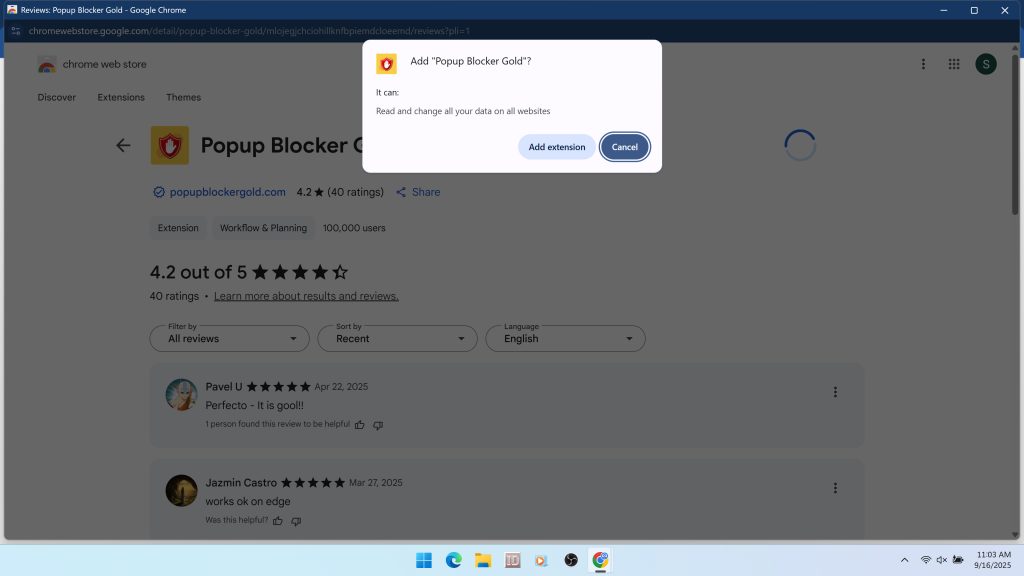
The presence of Popup Blocker Gold in the Chrome Web Store or on its official domain does not make it safe. Google allows many extensions to be published initially, but malicious developers often change their behavior after installation. For example, an extension can be clean at first and later update its code to deliver ads, redirect traffic, or collect sensitive information. These practices are not uncommon in the world of potentially unwanted programs (PUPs). Popup Blocker Gold fits this description because it does not provide clear transparency about how it operates or why it requires certain permissions. This lack of clarity creates a situation where the extension cannot be trusted, even if it looks legitimate on the surface.
One of the major red flags with Popup Blocker Gold and similar tools is the type of advertising networks they rely on. Instead of using trustworthy ad sources, they often tap into networks that distribute misleading promotions, fake software updates, and even links to malware threats. This creates a direct risk for anyone who installs the extension, as clicking on these ads can lead to infections, scams, or unwanted purchases. Users may believe they are getting protection from ads, when in reality they are being exposed to a different and often worse set of problems. These practices are not confirmed in every single case but are strongly suggested by reports of suspicious behavior tied to extensions in the same category.
Another common issue with Popup Blocker Gold is its permissions. Like many Chrome extensions, it may request access to read browsing history or manage data on all visited websites. While this may sound necessary for an ad blocker to function, it also means that the extension can record online activity, including searches, visited URLs, and session information. If the developers of Popup Blocker Gold are connected to questionable ad networks, this data can easily be exploited to profile users and deliver highly targeted ads or scams. This kind of tracking undermines user privacy and makes the extension unsafe to keep installed.
For most users, the symptoms of Popup Blocker Gold being active in Chrome are straightforward. They may see a sudden increase in new ads, unusual redirects to unrelated sites, or push notifications that appear even when the browser is closed. These notifications often promote scams, fake giveaways, or suspicious downloads. At the same time, system performance may degrade slightly, as background scripts from the extension consume memory and bandwidth. These warning signs are consistent with adware and PUP behavior, which is why Popup Blocker Gold should be removed as soon as possible.
It is also worth noting that once extensions like Popup Blocker Gold are installed, they may attempt to make removal more difficult. Some can reinstall themselves through hidden background processes, while others may create additional files or scheduled tasks that ensure persistence. This is why manual removal steps are only one part of the solution. A reliable anti-malware scan is often necessary to fully clean the system and eliminate any hidden traces of the unwanted software. The combination of manual checks and automated scans gives users the best chance of fully removing threats and restoring browser safety.
Unfortunately, Popup Blocker Gold is not unique. Many other extensions with similar names and functions follow the same pattern. They present themselves as ad blockers or popup protection tools but are primarily built to generate revenue from users. By operating through bad ad networks and invasive permissions, these extensions expose unsuspecting people to scams, data collection, and further malware threats. Understanding this context makes it clear why Popup Blocker Gold should not be trusted and why proper removal steps are required. Even if the extension claims to improve browsing, the risks far outweigh any potential benefits.
In summary, Popup Blocker Gold is an example of how an extension that seems helpful can actually be harmful. By inserting ads, tracking activity, and connecting to malicious networks, it behaves more like adware than a real utility. Users should be cautious, avoid interacting with suspicious ads, and take immediate action to remove the extension. The rest of this guide will explain in detail how to uninstall Popup Blocker Gold from Chrome, remove any associated files from Windows, perform advanced checks for persistence, and run a trusted anti-malware program to ensure complete cleanup.
Table of Contents
- What Is Popup Blocker Gold?
- How Popup Blocker Gold Gets Installed
- Why Popup Blocker Gold Is Unsafe
- Common Symptoms
- Risks Tied to the Popup Blocker Gold Ecosystem
- Manual Removal for Chrome and Windows
- Remove Threats with Malwarebytes
- Advanced Checks for Persistent Issues
- Why Antivirus Sometimes Misses Suspicious Extensions
- Prevention
- If You Already Installed Popup Blocker Gold
- Key Takeaways
What Is Popup Blocker Gold?
Popup Blocker Gold is a browser extension for Google Chrome that presents itself as a tool for blocking intrusive popups and advertisements. On the surface, it appears to be a legitimate utility designed to improve browsing experiences. However, investigations into this extension and others like it show that its true functionality may not align with what is advertised. Instead of serving as a reliable ad blocker, Popup Blocker Gold is suspected of engaging in behaviors associated with potentially unwanted programs (PUPs). These behaviors include displaying its own ads, connecting users to questionable advertising networks, and collecting browsing information without clear consent.
The official website, popupblockergold.com, promotes the extension as a convenient way to manage popups and unwanted ads. The marketing promises may sound appealing to anyone who is frustrated by the number of advertisements online, especially those that bypass normal browser protections. However, users who install the extension often find that it does not perform as expected. Reports suggest that Popup Blocker Gold may redirect users to websites that contain misleading offers, fake giveaways, or prompts to download additional software. These tactics are common among adware-type programs and cast doubt on the legitimacy of the extension’s claims.
Another reason Popup Blocker Gold is classified as suspicious is due to its permissions. Like other extensions in this category, it can request access to read browsing history and modify data on all visited sites. While permissions like these are technically required for any ad-blocking extension to function, they also create the possibility for abuse. In the case of Popup Blocker Gold, this means the extension could track user activity, inject new ads into web pages, or alter search results in ways that benefit its developers. Because there is no transparency in how this data is used, the risk to privacy is significant.
In addition to potential privacy violations, Popup Blocker Gold appears to be tied to ad networks that are known for distributing unsafe or deceptive content. Instead of serving legitimate advertisements from trusted sources, it may push promotions that lead to scams, malicious downloads, or fake software updates. This type of behavior is consistent with other Chrome extensions that have been flagged as unsafe. The goal of such tactics is not to block ads but to monetize user traffic in ways that prioritize revenue over security. As a result, the extension provides little value to the end user and introduces unnecessary dangers.
It is also important to recognize that many of these types of extensions remain in circulation because they are difficult to evaluate at first glance. Google’s Chrome Web Store often contains thousands of extensions that appear harmless. Developers of suspicious tools like Popup Blocker Gold take advantage of this by passing initial security checks and then updating their code after installation to deliver harmful features. This bait-and-switch approach allows them to continue spreading despite reports from users and warnings from security researchers. Because of this, simply finding an extension in the official store is not a guarantee of safety.
Ultimately, Popup Blocker Gold should not be trusted as a genuine ad-blocking solution. While its name and branding suggest that it is meant to improve browsing by blocking popups, its actual functionality points toward unsafe practices. By introducing ads, connecting to bad networks, and collecting browsing history, it aligns more with adware than with legitimate software. For these reasons, Popup Blocker Gold is best removed from any system where it is installed. The following sections of this guide will explain how the extension gets installed, why it is unsafe, and the steps necessary to remove it completely from Google Chrome and Windows.
How Popup Blocker Gold Gets Installed
Popup Blocker Gold typically gets installed on Google Chrome through deceptive distribution practices. While it can be added manually from the Chrome Web Store or its official website, popupblockergold.com, most users do not actively search for it. Instead, it is often bundled with other software downloads, promoted through misleading advertisements, or pushed via aggressive popups that trick users into thinking they need the extension. These tactics are common among potentially unwanted programs (PUPs) because they prioritize generating a high number of installations rather than delivering actual value to users.
One of the most common ways Popup Blocker Gold spreads is through software bundling. Freeware installers and download managers may include the extension as an optional or hidden component. Users who skip installation steps or fail to read the fine print may unknowingly consent to adding the extension to their browser. This technique has long been used by developers of adware and other unwanted software because it relies on user inattention. The result is that the extension suddenly appears in Chrome without the user ever deliberately seeking it out.
Another distribution method involves misleading ads and redirects. Users may encounter an advertisement claiming that their browser is unsafe or that they need to install a tool to block popups effectively. Clicking these ads can initiate an automatic install of Popup Blocker Gold, or it may direct the user to a page where the extension is recommended as a solution. Because these ads are often served through questionable networks, they are not reliable sources of software and frequently lead to unsafe downloads. In some cases, fake software update alerts have been used to promote extensions like Popup Blocker Gold, further tricking users into installing them.
There are also reports of Popup Blocker Gold being promoted through aggressive in-browser popups that claim the extension is required to access content. These prompts can appear on streaming sites, file-sharing pages, or free gaming platforms. By presenting the installation as a requirement for using a service, the developers exploit user impatience and frustration. Many people click through quickly, not realizing they are agreeing to install an extension that could compromise their browsing experience.
Some users may install Popup Blocker Gold manually, believing it to be a helpful tool. The extension’s name is deliberately chosen to sound like a premium or trusted popup blocker, which can mislead people into thinking it is safe. The official website reinforces this image with professional-looking marketing language and claims of better browsing protection. However, once installed, the extension does not deliver on these promises and instead connects users to unwanted advertising networks, leading to more problems than solutions.
It is also important to understand that extensions like Popup Blocker Gold may update silently after being installed. Even if the initial version seems harmless, developers can push new code through updates that changes the behavior of the extension. This is one of the most dangerous aspects of Chrome extensions because updates do not always require user approval. As a result, an extension that looked safe yesterday could become harmful today without the user being aware of it. This tactic has been observed with other suspicious extensions, making it a likely risk with Popup Blocker Gold as well.
In summary, Popup Blocker Gold gets installed through a mix of direct downloads, software bundling, deceptive advertisements, and aggressive popups. These methods are consistent with the distribution patterns of adware and PUPs. Because users often do not realize how the extension arrived on their system, they may initially blame other software or websites for the problems they experience. Understanding how Popup Blocker Gold spreads is a crucial step in recognizing why it is unsafe and why immediate removal is recommended. The next section will explain in more detail the specific reasons this extension poses a threat to user security and privacy.
Why Popup Blocker Gold Is Unsafe
Popup Blocker Gold is unsafe because it behaves more like adware than a legitimate popup blocking tool. Instead of removing intrusive advertisements and improving the browsing experience, it exposes users to unsafe ad networks, data tracking, and potential redirects to harmful sites. The main purpose of this extension is not to protect users but to generate revenue for its developers by exploiting user trust. This is why it falls under the category of potentially unwanted programs (PUPs) and why removal is strongly recommended.
One of the biggest concerns with Popup Blocker Gold is the type of advertising networks it uses. Rather than blocking harmful ads, it may insert its own ads directly into web pages or redirect users to promotions from questionable sources. These ads often lead to fake giveaways, misleading software downloads, or scams that encourage users to enter personal information. Because the networks involved are not transparent, there is no guarantee that the content displayed is safe. This creates a direct path for malware threats to spread to unsuspecting users who interact with these ads.
The extension’s permissions also make it unsafe. Like many suspicious Chrome extensions, Popup Blocker Gold may request permission to read browsing history, manage data on all visited websites, and display notifications. These permissions allow it to monitor online activity, record search queries, and push notifications even when the browser is closed. If combined with malicious advertising, this capability can be exploited to deliver constant alerts promoting scams or redirecting users to malicious websites. The fact that the extension requires such broad access without clear justification is a strong indication that it should not be trusted.
Another reason Popup Blocker Gold is considered unsafe is because it undermines user privacy. By recording browsing history and other online activity, the extension may create detailed profiles of user behavior. This information can then be shared with third parties or used to serve more targeted ads. While targeted advertising is common across the internet, extensions like Popup Blocker Gold do not provide transparency about who receives the data or how it is stored. Without these safeguards, users have no control over how their information is used and are left vulnerable to exploitation.
There is also the issue of system stability and browser performance. Users who have installed Popup Blocker Gold often report unusual behavior such as pages loading slower than normal, sudden redirects to unrelated websites, or an increase in the number of ads rather than a decrease. These symptoms are consistent with adware and show that the extension interferes with the normal operation of the browser. Instead of removing popups, it clutters the browsing experience with its own advertising scripts and background processes. This can degrade performance over time and make web browsing frustrating.
Another concern is the possibility of hidden updates. Chrome extensions are able to update silently in the background without requiring user approval. This means that Popup Blocker Gold could change its functionality at any time, potentially becoming even more harmful. Developers of suspicious extensions often take advantage of this to pass initial security reviews and then inject malicious features later. Because of this, even if Popup Blocker Gold appears safe immediately after installation, there is no guarantee it will remain that way. This uncertainty alone makes it a risk that most users should avoid.
Additionally, Popup Blocker Gold may display persistent notifications that are designed to trick users into clicking them. These notifications can appear like system alerts or warnings about viruses, urging the user to take immediate action. Clicking these alerts can redirect to phishing sites, fraudulent tech support scams, or fake download pages. This tactic preys on fear and confusion, making users more likely to fall for deceptive schemes. Over time, constant exposure to these alerts can also create a sense of distrust in the browser itself.
Finally, Popup Blocker Gold is unsafe because it adds no real benefit to the user. Genuine popup blockers and ad blockers already exist and are widely available from reputable developers. Tools like uBlock Origin, AdGuard, and Adblock Plus provide transparent, open-source solutions that do not rely on shady advertising networks or invasive permissions. By comparison, Popup Blocker Gold only pretends to offer similar protection while exposing users to greater risks. Choosing trusted alternatives eliminates the need for unsafe extensions and ensures a safer browsing experience.
In conclusion, Popup Blocker Gold is unsafe because it misrepresents its purpose, relies on harmful ad networks, collects browsing data, pushes intrusive notifications, and undermines browser performance. These behaviors are consistent with adware and potentially unwanted programs. Users should treat this extension as a threat to both privacy and security, and they should remove it immediately. The following section will highlight the common symptoms that indicate Popup Blocker Gold is active on a system, making it easier to recognize if the extension has been installed without full awareness.
Common Symptoms
Users who have Popup Blocker Gold installed in Google Chrome often experience a range of symptoms that reveal the extension is not functioning as a legitimate popup blocker. Instead of improving browsing, it disrupts the user experience and introduces unwanted behaviors that are consistent with adware and potentially unwanted programs (PUPs). Recognizing these symptoms early is important because it helps users understand the risks involved and take the necessary steps to remove the extension before more serious issues develop.
One of the most obvious symptoms is an increase in advertisements. Instead of blocking ads, Popup Blocker Gold may display additional popups, banners, or in-text ads on websites that normally do not show them. Some users also report being redirected to unrelated or suspicious websites after clicking on normal links. These redirects can lead to fake surveys, fraudulent giveaways, or malicious software downloads. This behavior demonstrates that the extension is not fulfilling its advertised purpose but is instead monetizing user traffic for its developers.
Another common symptom is the sudden appearance of push notifications that come directly from Chrome. Once Popup Blocker Gold has been granted notification permissions, it can send alerts that appear like system messages. These notifications often promote scams, questionable services, or fake virus warnings. They may also contain clickbait-style messages encouraging users to act quickly. Because notifications appear even when the browser is closed, this symptom can become particularly annoying and difficult to ignore. Clicking these alerts may lead to phishing pages or unsafe downloads.
Performance issues are also frequently reported. Users may notice that web pages load more slowly, Chrome consumes more memory, or the overall browsing experience feels laggy. These problems occur because extensions like Popup Blocker Gold often run background processes that consume system resources. In addition, the constant injection of ads and scripts into web pages creates unnecessary strain on both the browser and the computer. Over time, this can make browsing frustrating and even discourage users from using Chrome altogether.
Privacy concerns are another symptom of Popup Blocker Gold. While this may not be visible immediately, the extension’s broad permissions allow it to read browsing history and access data on every site visited. This means the extension may silently track searches, visited URLs, and session activity. Users who notice an increase in targeted ads or recommendations that seem unusually specific may already be experiencing the effects of this data collection. The lack of transparency about how this information is used makes the situation even more concerning.
In some cases, users report that changes occur to their browser settings after Popup Blocker Gold is installed. These changes may include altered default search engines, new startup pages, or modified homepage settings. While not all instances of the extension show this behavior, such modifications are consistent with the practices of browser hijackers. These changes can make it harder for users to undo the damage without fully removing the extension and resetting their browser configuration.
Another potential symptom is persistence. Extensions like Popup Blocker Gold may attempt to reinstall themselves after removal or continue to display unwanted behavior even after being disabled. This can happen if the extension has created hidden files, scheduled tasks, or registry entries designed to ensure it remains active. If users notice that Popup Blocker Gold keeps reappearing after removal, this is a clear sign that advanced cleanup steps are required.
To summarize, the most common symptoms of Popup Blocker Gold include:
- Increased ads: Additional popups, banners, and redirects on websites.
- Push notifications: Alerts that promote scams, fake warnings, or clickbait content.
- Browser performance issues: Slower page loading and higher memory usage.
- Privacy concerns: Browsing history and activity may be tracked without consent.
- Browser setting changes: Modified search engines, homepages, or startup behavior.
- Persistence: The extension may reinstall itself or resist normal removal methods.
These symptoms make it clear that Popup Blocker Gold is not providing legitimate popup blocking functionality. Instead, it creates new problems that compromise both security and privacy. The next section will explore the broader risks tied to the Popup Blocker Gold ecosystem and explain why this extension should not be trusted under any circumstances.
Risks Tied to the Popup Blocker Gold Ecosystem
Popup Blocker Gold is not just an isolated extension with questionable behavior. It is part of a wider ecosystem of unsafe tools and advertising networks that exploit unsuspecting users. The risks associated with this ecosystem go beyond the immediate annoyance of extra popups or slower browser performance. By installing Popup Blocker Gold, users may expose themselves to a chain of security and privacy problems that connect back to malicious developers, shady affiliates, and harmful ad platforms. Understanding these risks makes it clear why removal is necessary.
One of the primary risks tied to the Popup Blocker Gold ecosystem is exposure to malware threats. Because the extension connects to unsafe advertising networks, users may be redirected to websites that distribute infected downloads or fake updates. For example, a seemingly harmless banner ad may link to a site that pushes a fake Flash Player update, which actually installs spyware or ransomware. Even if users never intend to download anything, simply landing on these unsafe pages can trigger drive-by downloads that silently install malware in the background. This creates an immediate and serious threat to system integrity.
Another risk is related to scams. The ad networks used by Popup Blocker Gold frequently serve misleading promotions such as fake prize giveaways, fraudulent surveys, and impersonations of well-known companies. These scams are designed to trick users into sharing personal information like names, phone numbers, or credit card details. Because the extension pushes these scams through legitimate-looking notifications or embedded ads, many users may not realize they are dealing with fraudulent content until it is too late. Once this information is stolen, it can be sold on the dark web or used for identity theft.
Popup Blocker Gold also contributes to the risk of data breaches. By recording browsing history and online behavior, the extension collects sensitive data that can be misused if accessed by unauthorized parties. While there is no confirmed report of this extension directly leaking user data, its broad permissions and lack of transparency make the risk significant. If the developers decide to monetize collected information or if their systems are compromised, user data could easily be exposed in ways that cause long-term harm.
There is also a broader cybersecurity risk in allowing extensions like Popup Blocker Gold to remain active. Every suspicious Chrome extension with invasive permissions creates an entry point for attackers. If developers update the extension with malicious code or if it is sold to another party with worse intentions, the extension could be used as a backdoor to deliver even more dangerous threats. Security researchers have documented many cases where once-legitimate extensions were sold and then weaponized against their user base. This possibility adds another layer of danger to keeping Popup Blocker Gold installed.
Financial risks are another major concern. Because Popup Blocker Gold displays ads that may link to fraudulent sites, users are at risk of making purchases or entering payment details on unsafe platforms. Fake online stores and counterfeit product offers are commonly distributed through bad ad networks. In some cases, victims may lose money to direct fraud. In others, their financial details may be harvested and used in larger schemes. Even if users avoid direct scams, the constant exposure to unsafe promotions increases the likelihood of eventually falling for one.
Another risk is erosion of trust in the browser environment. Users who experience constant popups, redirects, and intrusive notifications from extensions like Popup Blocker Gold often lose confidence in Chrome itself. This can lead to unsafe habits, such as downloading unverified tools to “fix” the problem or disabling browser security features in frustration. These reactions only make users more vulnerable to further attacks, showing how dangerous the ecosystem around Popup Blocker Gold can be.
Finally, the Popup Blocker Gold ecosystem poses a risk to overall system performance and stability. By consuming resources in the background, running scripts on every page, and injecting ads, the extension increases CPU and memory usage. Over time, this can degrade the computer’s performance and shorten the lifespan of hardware components. While this might seem minor compared to scams or malware threats, it contributes to the cumulative harm caused by keeping the extension installed.
In summary, the risks tied to the Popup Blocker Gold ecosystem include exposure to malware threats, scams, data breaches, financial fraud, and a general weakening of cybersecurity defenses. Beyond individual harm, these extensions undermine trust in browsers and create an environment where unsafe practices thrive. The next section will provide detailed manual removal steps for Google Chrome and Windows, ensuring that users can eliminate Popup Blocker Gold and reduce these risks immediately.
Manual Removal for Chrome and Windows
Removing Popup Blocker Gold from Google Chrome and Windows requires several steps. Because this extension behaves like adware and may attempt to persist after removal, it is important to follow each part of the process carefully. The goal is to eliminate the extension itself, reset browser settings that may have been changed, and delete any hidden files or programs associated with it. The instructions below provide a step-by-step method for cleaning both Chrome and Windows manually.
Step 1: Remove the Extension from Chrome
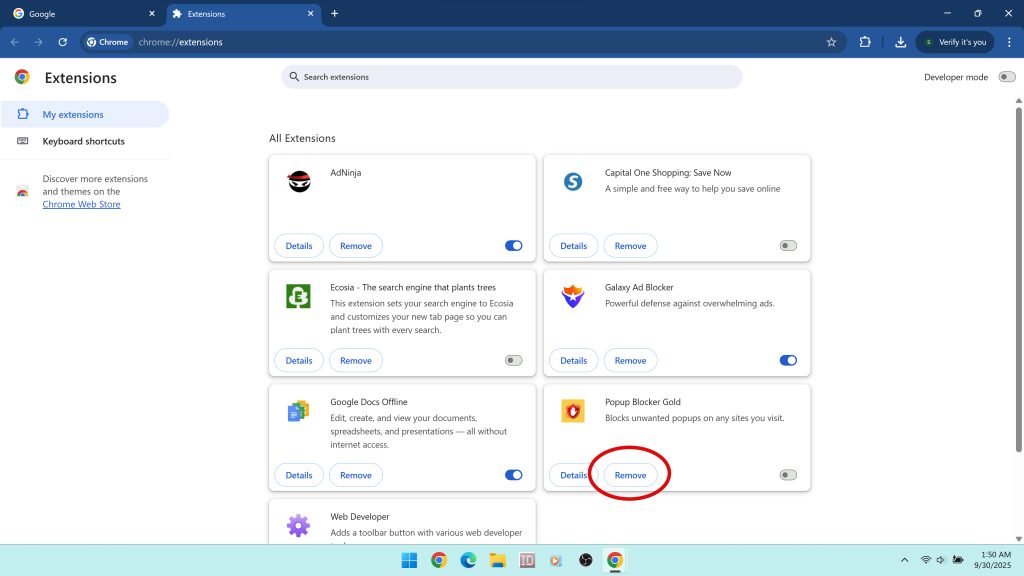
The first step is to uninstall Popup Blocker Gold directly from Chrome’s extension menu:
chrome://extensions
- Open Google Chrome.
- Type or paste the command above into the address bar and press Enter.
- Locate Popup Blocker Gold in the list of installed extensions.
- Click Remove to uninstall it.
After removing the extension, restart Chrome to ensure the changes are applied.
Step 2: Reset Search and Startup Settings
Popup Blocker Gold may modify browser settings to redirect users to specific sites or load pages at startup. These settings should be checked and reset if necessary.
chrome://settings/search
- Verify the default search engine and change it back to your preferred option (such as Google).
chrome://settings/onStartup
- Select “Open the New Tab page” or “Continue where you left off.”
- Remove any suspicious pages that may have been added by Popup Blocker Gold.
Step 3: Clear Notifications
The extension may have enabled intrusive push notifications. These can be turned off through Chrome’s site settings.
chrome://settings/content/notifications
- Look for any websites tied to Popup Blocker Gold or other suspicious domains.
- Click the three-dot menu next to them and select Remove or Block.
Step 4: Uninstall Suspicious Programs from Windows
If Popup Blocker Gold was installed as part of a bundled package, additional software may also be present on your system. These programs should be removed to prevent reinfection.
- Press Windows Key + R to open the Run dialog.
- Type appwiz.cpl and press Enter to open the Programs and Features menu.
- Sort the list by installation date to identify recent programs.
- Uninstall any suspicious or unknown software installed around the same time as Popup Blocker Gold.
Step 5: Clear Temporary Files
Popup Blocker Gold may leave behind files in the Windows temporary folder. Clearing this folder removes potential remnants of the extension.
%temp%
- Press Windows Key + R, type the command above, and press Enter.
- Delete all files and folders in the Temp directory. This will not harm your system.
Following these manual removal steps ensures that the visible components of Popup Blocker Gold are eliminated from both Chrome and Windows. However, because some extensions and adware can reinstall themselves or create hidden tasks, it is highly recommended to proceed with a malware scan using trusted software. The next section will explain how to remove any remaining threats with Malwarebytes.
Remove Threats with Malwarebytes
While manual removal steps are effective at eliminating the visible components of Popup Blocker Gold, hidden files and background processes may still remain on your system. These traces can allow the extension to reinstall itself or continue delivering harmful ads and notifications. To ensure a complete cleanup, it is strongly recommended to use a trusted anti-malware program. One of the most reliable tools for this purpose is Malwarebytes.
Malwarebytes specializes in detecting and removing potentially unwanted programs (PUPs), adware, and other threats that traditional antivirus software sometimes misses. The steps below explain how to use Malwarebytes to scan your system and remove Popup Blocker Gold along with any associated files.
- Download Malwarebytes: Visit the official Malwarebytes website by clicking here and download the free version of the program. The free version is sufficient for scanning and removing threats.
- Install the program: Run the downloaded installer and follow the on-screen instructions to complete installation. The process is quick and does not require advanced configuration.
- Open Malwarebytes: Once installed, launch the program from the desktop shortcut or Start menu.
- Update definitions: Malwarebytes will automatically check for the latest malware definitions. Allow it to update to ensure that it can detect the newest threats.
- Run a scan: Click the Scan button to begin a full system scan. This process may take several minutes depending on the number of files on your computer.
- Review detected items: Once the scan is complete, Malwarebytes will present a list of detected threats. Look for Popup Blocker Gold or any suspicious programs flagged as adware or PUPs.
- Quarantine threats: Select all detected items and click Quarantine. This action will isolate and disable the malicious files.
- Reboot your system: Malwarebytes may prompt you to restart your computer to complete the removal process. Allow the restart to ensure all files are cleared.
- Run a second scan: After rebooting, open Malwarebytes again and perform a second scan. This step verifies that all traces of Popup Blocker Gold and related threats have been eliminated.
Using Malwarebytes provides an additional layer of protection beyond manual removal. Even if Popup Blocker Gold has hidden components designed to resist deletion, Malwarebytes is highly effective at finding and removing them. For ongoing security, consider keeping Malwarebytes installed and running regular scans to detect new threats before they cause harm. This proactive approach helps maintain a safe browsing environment and prevents reinfection from similar extensions in the future.
Advanced Checks for Persistent Issues
In some cases, extensions like Popup Blocker Gold may leave behind hidden components that allow them to reinstall or continue functioning even after removal. These persistent issues often involve changes to system files, scheduled tasks, or browser policies. Performing advanced checks is a crucial step to make sure your system is fully cleaned and protected against reinfection. The instructions below outline how to inspect and reset areas of Windows and Chrome where suspicious extensions may hide.
Check Browser Shortcuts
Some unwanted programs modify the shortcut target used to launch Chrome. This can cause Chrome to open with additional arguments that load malicious content at startup.
"C:\Program Files\Google\Chrome\Application\chrome.exe"
- Right-click on your Chrome shortcut and select Properties.
- Look at the Target field. It should only display the path shown above.
- If there are extra URLs or commands after
chrome.exe, delete them.
Check the Hosts File
The Windows Hosts file can be altered by adware to redirect traffic to malicious websites. It is important to verify that no suspicious entries have been added.
C:\Windows\System32\drivers\etc\hosts
- Open the file in Notepad or another text editor.
- By default, only basic system entries should be present.
- Remove any unfamiliar IP addresses or domain entries that may have been inserted.
Inspect Proxy Settings
Malicious extensions may configure system proxies to route your browsing through unsafe servers. These settings can be reset manually.
inetcpl.cpl
- Press Windows Key + R, type the command above, and press Enter.
- Go to the Connections tab and click LAN settings.
- Uncheck “Use a proxy server for your LAN” unless you specifically use one.
Check Network Adapters and DNS Settings
DNS settings can be manipulated to redirect traffic to unsafe servers. Ensure your system is configured to use trusted DNS addresses.
ncpa.cpl
- Press Windows Key + R, type the command above, and press Enter.
- Right-click your active network adapter and choose Properties.
- Select Internet Protocol Version 4 (TCP/IPv4) and click Properties.
- Make sure DNS is set to automatic or to trusted servers such as Google (8.8.8.8, 8.8.4.4).
Check Chrome Enterprise Policies
Some extensions use Chrome’s enterprise policy settings to force themselves into the browser. These should be inspected and removed if found.
chrome://policy
- Type or paste the command above into Chrome’s address bar.
- If you see policies forcing the installation of Popup Blocker Gold or other suspicious extensions, they should be reset.
Review Scheduled Tasks and Startup Programs
Unwanted software may schedule tasks or add startup items to ensure persistence. These must be disabled to stop reinfection.
taskschd.msc
- Press Windows Key + R, type the command above, and press Enter.
- Review the Task Scheduler Library for unfamiliar or suspicious tasks.
- Delete any entries related to Popup Blocker Gold or other unknown programs.
By performing these advanced checks, users can identify and eliminate hidden components that allow Popup Blocker Gold to persist after removal. Once these areas are verified and cleaned, the risk of reinfection is greatly reduced. In the next section, we will discuss why traditional antivirus programs sometimes fail to detect or block suspicious extensions like Popup Blocker Gold, and why additional tools are often necessary.
Why Antivirus Sometimes Misses Suspicious Extensions
Many users are surprised when antivirus software fails to detect or remove suspicious Chrome extensions like Popup Blocker Gold. This happens because most traditional antivirus tools are designed to focus on system-level malware, such as trojans, worms, and ransomware. Browser extensions, however, operate in a different environment. They function within the browser itself, which makes them harder for standard antivirus programs to classify as threats. Even though extensions like Popup Blocker Gold behave like adware, they often bypass detection by staying within the boundaries of what is technically allowed by Chrome’s extension system.
One of the primary reasons antivirus software misses extensions is because they are installed from official sources, such as the Chrome Web Store. Security tools often assume that extensions available through Google’s marketplace are legitimate. However, developers of unwanted programs take advantage of this trust. They upload harmless versions of their extensions, pass the store’s initial review process, and then update them later with harmful features. Since updates can happen silently and do not always trigger a full review, extensions like Popup Blocker Gold can slip through undetected for long periods of time.
Another factor is the permissions system. Chrome extensions are allowed to request broad permissions like reading browsing history, managing notifications, and modifying data on all websites. These permissions may sound alarming, but many legitimate ad blockers and productivity tools require the same level of access to function. Because of this overlap, antivirus programs cannot always tell the difference between safe and unsafe extensions. Popup Blocker Gold uses this ambiguity to its advantage by requesting permissions that appear normal but are later misused to serve ads, track activity, or push scams.
Antivirus software also relies on known signatures and behavioral patterns to detect malware. Suspicious extensions often operate in gray areas that do not clearly match malicious patterns. For example, Popup Blocker Gold may not directly install files into sensitive system directories or attempt to spread across networks. Instead, it injects ads and redirects users through scripts that appear as part of normal browser activity. This subtle approach makes it less likely that antivirus engines will flag the extension as a threat, even though it causes significant problems for users.
Another challenge is that unwanted extensions may disguise their true activity. Developers often obfuscate code, making it harder for security tools to analyze. They may also split malicious functions across multiple updates, activating harmful behavior only after a delay. These tactics reduce the chances of immediate detection. In addition, because extensions are sandboxed within the browser, antivirus tools have limited visibility into what they are doing in real time. Without full transparency, security software may miss key indicators of malicious behavior.
It is also worth noting that antivirus vendors sometimes prioritize different types of threats. While system-level malware can cause widespread damage and financial loss, browser extensions may be seen as a lower priority. This does not mean they are safe, but it does mean they may not receive the same level of scrutiny. Users who rely solely on antivirus protection may assume they are secure when, in reality, extensions like Popup Blocker Gold are slipping through unnoticed.
Because of these limitations, users should not rely exclusively on antivirus programs to detect and remove suspicious extensions. Instead, a multi-layered approach to security is needed. This includes manual inspections of installed extensions, use of specialized anti-malware tools like Malwarebytes, and awareness of the risks associated with broad extension permissions. By combining these strategies, users can catch threats that traditional antivirus programs miss and maintain a safer browsing environment.
In summary, antivirus software often misses extensions like Popup Blocker Gold because they operate within Chrome’s extension framework, request permissions that appear legitimate, and use subtle tactics that do not fit typical malware patterns. This is why specialized cleanup steps and tools are essential when dealing with potentially unwanted extensions. In the next section, we will cover practical prevention strategies to reduce the risk of installing suspicious extensions in the future.
Prevention
Preventing the installation of suspicious Chrome extensions like Popup Blocker Gold is far easier than dealing with the consequences after the fact. By following a set of simple but effective practices, users can significantly reduce the risk of introducing adware, PUPs, and other harmful extensions into their browser environment. Prevention strategies focus on awareness, safe browsing habits, and using trusted tools to add an extra layer of protection.
The most important prevention step is to only download extensions from official and reputable sources. While Popup Blocker Gold was promoted through its official domain and possibly listed in the Chrome Web Store, not all extensions in the store can be trusted. Malicious developers often pass initial reviews and later update their code with harmful features. To reduce risk, users should research extensions before installing them. Looking at developer information, update history, and user reviews can reveal red flags that indicate the extension may not be trustworthy.
Another critical step is to check permissions carefully before adding an extension. Chrome displays a list of requested permissions during installation. If an extension requests access to read browsing history, modify data on all websites, or send notifications, users should consider whether those permissions are truly necessary for its function. For example, a popup blocker should not need to manage notifications or alter startup pages. Being cautious at this stage can prevent unwanted extensions from gaining access to sensitive information.
Users should also avoid clicking on misleading ads and fake software alerts. Many suspicious extensions are promoted through aggressive popups claiming that the browser is unsafe or that an urgent update is required. These are almost always scams designed to push adware. By ignoring such alerts and only updating software through official channels, users can avoid one of the most common methods of distribution for unsafe extensions.
Installing a reputable ad blocker can further reduce exposure to harmful ads that promote PUPs. Tools such as Adblock, AdGuard, or uBlock Origin are well-known, trustworthy solutions that can filter out malicious advertising networks. This limits the number of deceptive popups and banners users encounter, making it less likely that they will be tricked into downloading something like Popup Blocker Gold.
Keeping Chrome and the operating system regularly updated is another preventive measure. Browser and system updates often include security patches that block known vulnerabilities. Without these updates, users are more likely to encounter exploits that can be used to distribute harmful extensions. Enabling automatic updates ensures that the latest protections are always applied.
It is also highly recommended to run regular scans with Malwarebytes. While antivirus tools may miss suspicious extensions, Malwarebytes specializes in identifying and removing adware and PUPs. Running scans on a weekly basis helps catch hidden threats before they cause damage. Even if no infections are found, consistent scanning provides peace of mind and an added safety net.
Users should remain cautious of reinfection. Once a suspicious extension has been installed, it is common for similar extensions to appear later through the same distribution channels. If Popup Blocker Gold was installed due to bundled software, be cautious when installing freeware or shareware in the future. Always choose the custom installation option, and deselect any additional programs that are not required. This prevents developers from sneaking unwanted software onto the system.
To summarize, the key prevention strategies include:
- Download only from official sources: Stick to trusted developers and verify extension legitimacy.
- Check permissions: Avoid extensions requesting unnecessary or invasive access.
- Avoid misleading ads: Ignore fake alerts, popups, and suspicious promotions.
- Use trusted ad blockers: Install reputable tools to block harmful advertising networks.
- Keep everything updated: Enable automatic updates for Chrome and Windows.
- Run Malwarebytes scans: Regularly check for adware, PUPs, and malware threats.
- Be cautious with free software: Always select custom installation to avoid bundled programs.
By following these practices, users can greatly reduce the risk of installing extensions like Popup Blocker Gold in the future. Prevention is the best defense against adware and PUPs, and these strategies ensure a safer, more private browsing experience. In the next section, we will explain what steps to take if Popup Blocker Gold has already been installed on a system and the user suspects they are still at risk.
If You Already Installed Popup Blocker Gold
If Popup Blocker Gold is already installed on your system, immediate action should be taken to reduce risks and restore browser security. Even if the extension appears harmless at first, it can quickly expose you to unsafe ads, scams, and tracking. Following the correct steps ensures that you not only remove the extension itself but also undo any changes it may have made to your system and browser settings.
The first step is to uninstall the extension from Chrome. This can be done by visiting the extensions menu and removing Popup Blocker Gold. While this step eliminates the most visible component, it does not guarantee that all hidden files or background processes are removed. The extension may have altered your search settings, startup pages, or notification permissions. These should be reset to prevent continued disruption. If you skipped earlier instructions, revisit the manual removal steps to reset Chrome to a safe state.
Next, it is important to check Windows for additional programs. Popup Blocker Gold may have been bundled with other unwanted applications. Open the Programs and Features menu and uninstall any suspicious programs that were installed around the same time as the extension. Removing these related applications helps prevent reinfection and eliminates potential sources of popups or redirects that may persist even after the extension is gone.
Running a full system scan with Malwarebytes is strongly recommended at this stage. Malwarebytes will detect and quarantine any hidden files, registry changes, or background tasks created by Popup Blocker Gold. This ensures that all traces of the extension are removed, even if they are not visible in Chrome or Windows. Quarantining these threats and rebooting your system provides an extra layer of assurance that the cleanup is complete.
It is also important to check advanced system areas for persistence. Verify Chrome shortcut targets, inspect the Windows Hosts file, review proxy and DNS settings, and check Task Scheduler for suspicious entries. These checks help identify hidden methods that could be used to reinstall Popup Blocker Gold or redirect your browsing in the future. Taking the time to review these areas ensures that no remnants are left behind.
If you already installed Popup Blocker Gold, you should also monitor for unusual activity after removal. Signs such as recurring ads, persistent notifications, or unexplained browser changes may indicate that not all components have been removed. In such cases, repeat the cleanup process and consider restoring Chrome to its default settings. If the problems persist, reinstalling Chrome entirely may be necessary as a final measure.
Finally, once the extension is removed and your system is secure, consider the installation a reminder to adopt stronger prevention practices. Be cautious when downloading new software, avoid clicking on deceptive ads, and always review extension permissions carefully. By applying the prevention strategies outlined earlier, you can reduce the risk of installing similar PUPs in the future.
In summary, if Popup Blocker Gold is already installed, the key steps are to uninstall the extension, reset Chrome settings, remove related programs from Windows, run a Malwarebytes scan, and perform advanced system checks. Monitoring for unusual activity afterward ensures that your system remains safe. The final section of this guide will provide key takeaways and highlight the most important points to remember.
Key Takeaways
Popup Blocker Gold may appear to be a useful Chrome extension, but closer inspection reveals that it behaves like adware and a potentially unwanted program. Instead of blocking intrusive popups as promised, it exposes users to harmful ad networks, intrusive notifications, and privacy risks. Understanding the risks and acting quickly to remove the extension is essential for maintaining a safe browsing environment.
- Popup Blocker Gold is unsafe: It uses bad advertising networks, pushes unwanted ads, and may track browsing activity without consent.
- Common symptoms: Increased ads, constant redirects, intrusive push notifications, slower performance, and privacy concerns.
- Installation methods: Often installed through bundling, deceptive ads, or fake software alerts rather than deliberate user choice.
- Removal requires multiple steps: Manual removal through Chrome settings, resetting search and startup options, clearing notifications, uninstalling suspicious Windows programs, and deleting temporary files.
- Advanced checks are necessary: Users should inspect shortcut targets, Hosts files, proxy and DNS settings, enterprise policies, and scheduled tasks to ensure no hidden persistence remains.
- Antivirus limitations: Traditional antivirus software may not detect unsafe extensions like Popup Blocker Gold, making specialized tools such as Malwarebytes more effective.
- Prevention is the best defense: Only install trusted extensions, check permissions carefully, keep Chrome and Windows updated, use reputable ad blockers, and run regular Malwarebytes scans.
In conclusion, Popup Blocker Gold is a deceptive Chrome extension that poses more risks than benefits. Its connection to unsafe ad networks, invasive permissions, and potential for persistent reinfection make it a serious threat to user security and privacy. By removing the extension, running a full system scan, and applying preventive measures, users can protect themselves from future infections and maintain a safer online experience.

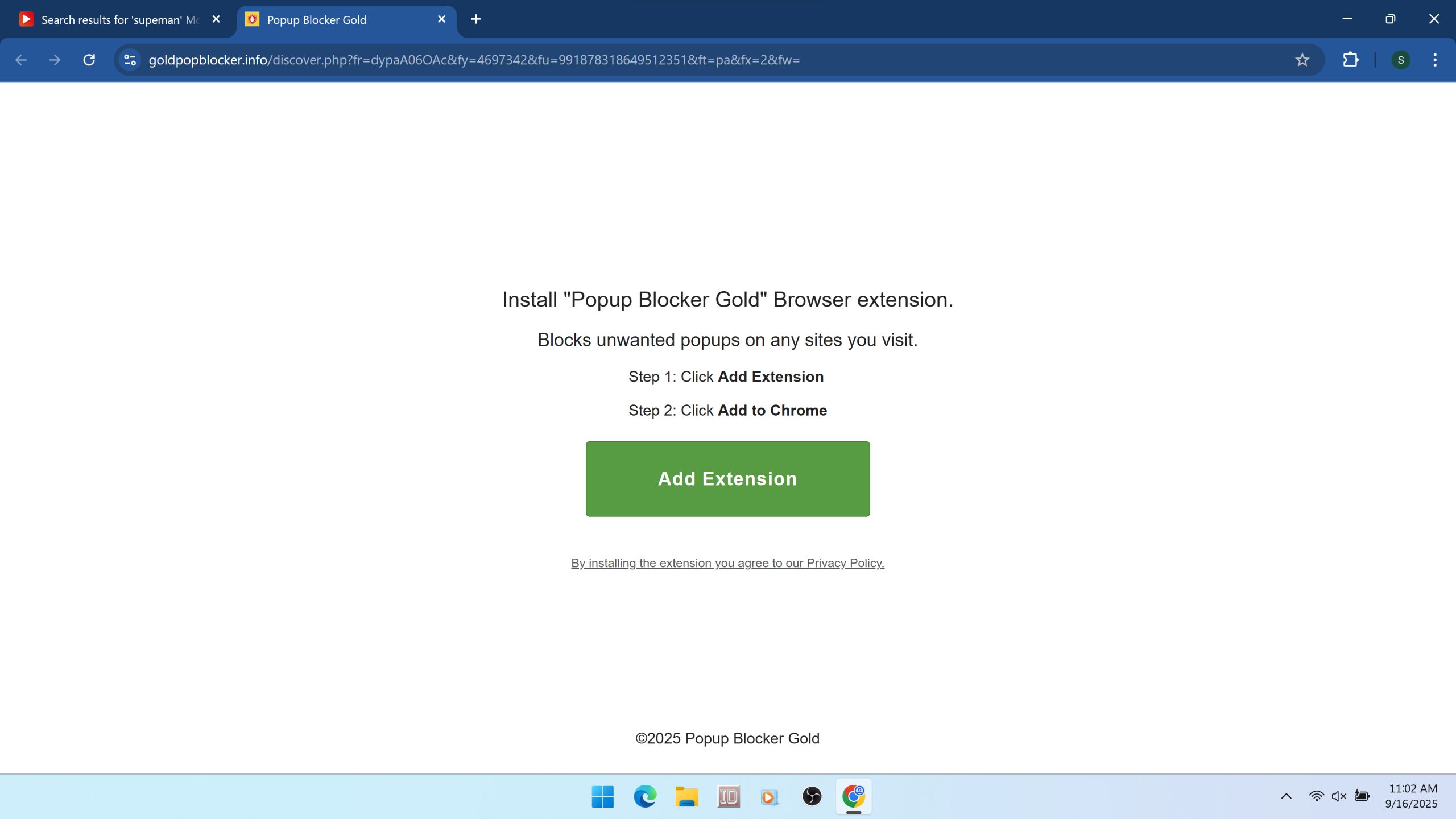
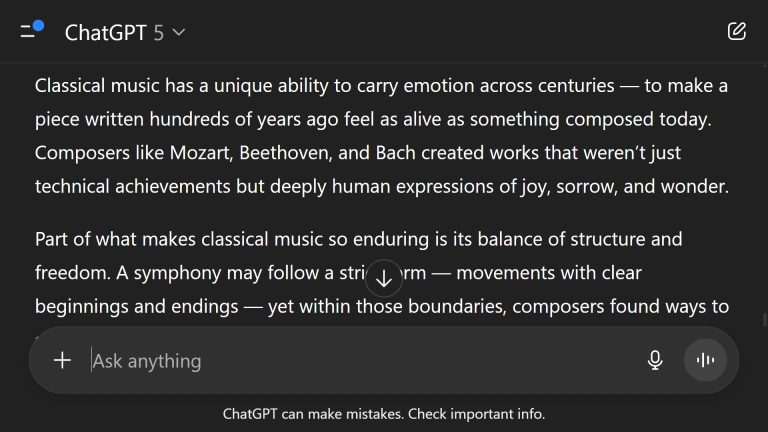
Leave a Comment