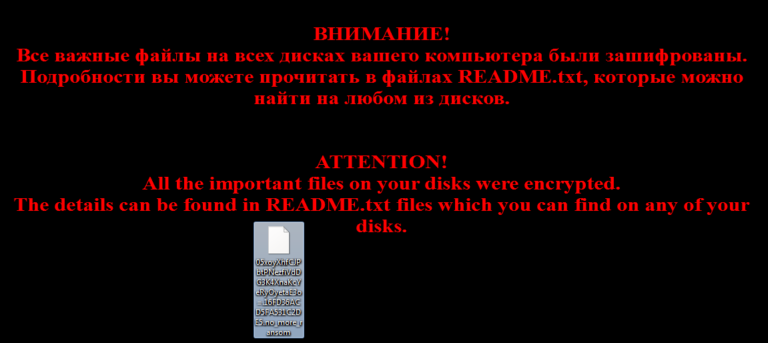WordPress page or post IDs can be used for various WordPress plugins and services that need an appropriate ID structure to operate. A simple way to find your WordPress page or post ID is to visit the specific page or post in your WordPress administration dashboard and observe the URL in your internet browser’s address bar.
- Our post ID in the picture below is: 6089 because the URL says post=6089