Amazon Shopping Assistant by Spigot is an unwanted program and browser extension that displays pop-up advertisements and changes settings.

Amazon Shopping Assistant is recognized as a potentially unwanted program and browser extension compatible with Google Chrome and other internet browsers. Once the Amazon Shopping Assistant extension is installed it will read and change all your data on the websites you visit, change your search settings to a website of its choice, and change your search settings. This will cause the homepage, new tab page, and default search engine to be replaced with another website.
A big concern with Amazon Shopping Assistant is that it is advertised alongside potentially unwanted programs, malware, and potentially malicious trace files that can remain hidden on a computer system. If a victim did not install Amazon Shopping Assistant but find it installed on their browser it is likely that the threat was installed alongside additional threats.
Remove Amazon Shopping Assistant
- Remove Amazon Shopping Assistant Extension
- Uninstall Amazon Shopping Assistant Program
- Scan computer for malware with Malwarebytes 3.0
Remove Amazon Shopping Assistant Extension
Chrome
1. Click the Customize and control Google Chrome icon and go to More tools > Extensions.
2. Click the trashcan icon next to the Amazon Shopping Assistant extension to remove it.
Firefox
1. Open the Menu and click Add-ons.
2. Click Remove next to the Amazon Shopping Assistant add-on you to remove it.
Safari
1. Go to Safari > Preferences > Extensions.
2. Click the Uninstall button next to the Amazon Shopping Assistant extension you to remove it.
Uninstall Amazon Shopping Assistant Program
1. Open Windows Start Menu and go to the Control Panel (or Programs and Features).
2. In the Programs section click Uninstall a program (in earlier versions of Windows this is called Add and remove programs).
3. Double click the Amazon Shopping Assistant program in the list to begin the uninstall process.
Scan computer for malware with Malwarebytes 3.0
1. Download and install Malwarebytes 3.0 from Malwarebytes.com: << DOWNLOAD LINK >>

2. Once Malwarebytes 3.0 (free trial or premium version) is installed, click the Scan Now button to begin scanning your computer for malicious files.

3. When the scan is complete it will show you a list of threats it detected. Click the Quarantine Selected button.
4. Prevention is always a must! Security software like Malwarebytes and Vipre Antivirus have real-time protection features that can block malicious attacks before they happen. These programs work alongside together and establish a wall between your computer and cyber criminals, scammers, and malicious threats. If you want to protect your computer from infections in the future we suggest that you purcahse these two programs together in order to take advantage of the best real-time protection available.



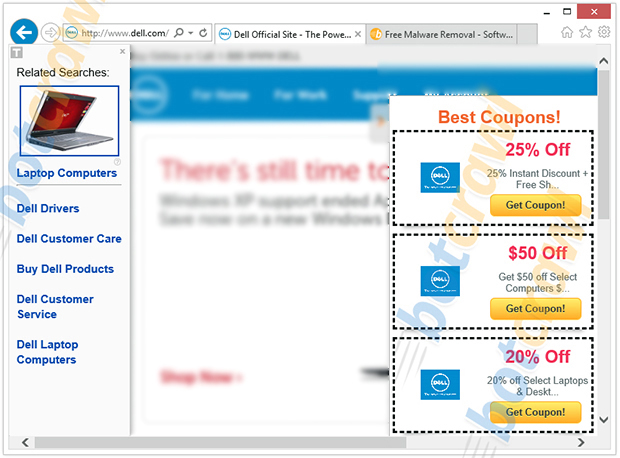

I have looked at the Control Panel programs and Amazon Assistant is not listed there. I have searched for it (AmazonAssistant-US.msi) and it says file not found. Yet every time I go to the Walmart website, the assistant butts in. What can I do?
I need help removing amaz o shopping because it I delelet it . It will not remove
Is the Amazon Shopping Assistant Program install on Macs? I don’t see it anywhere.