Download_Ready is a malicious executable file that security experts classify as both a trojan downloader and a potentially unwanted program (PUP). Many people refer to it as the Download_Ready virus because of how it behaves once it appears on a system. While some antivirus engines hesitate to label it a virus outright, its ability to install other malware, override user consent, and hijack system behavior makes it just as dangerous in practice.
The file is typically named Download_Ready.exe but has many variations with random numbers attached, such as Download_Ready123.exe, Download_Ready392.exe, and similar clones. This shifting pattern of filenames is not cosmetic. It is a deliberate tactic used to confuse users, avoid simple detection rules, and slip past antivirus databases that rely on exact filename matching. Randomization makes it harder for threat researchers to track one specific signature and easier for the malware to persist across campaigns.

Independent scans submitted to VirusTotal show detections under names such as VBA32 BScope.Trojan.Wacatac. This is consistent with how many trojans operate: they arrive as a single executable, pretend to be a legitimate installer, and then proceed to deliver multiple payloads. In the case of Download_Ready, those payloads often include Gwyddion, SmartPDFMaker, and other adware and spyware tools. Even if one component seems harmless, the ecosystem built around it is designed for monetization at the user’s expense.

One of the most deceptive features of the Download_Ready virus is that it can appear as a useful utility or update. For example, users have reported seeing it disguised as a browser security update, a media codec, or even a system optimizer. Others never see a prompt at all, because the file is delivered in the background by malicious ads and questionable ad networks that trigger forced downloads. In many cases, the user does not click “Yes” to install anything. Instead, the act of visiting a compromised page is enough to plant the file on the machine.
This is why Download_Ready must be understood as more than a nuisance. It behaves like a true malware installer, not just an optional program. Its installation pathways rarely involve informed consent. It ignores user intent, installs additional programs silently, and establishes persistence mechanisms to ensure that those programs remain in place even after attempted removal. Once executed, it may immediately begin downloading secondary software such as 7zip or other free utilities, using them as cover to hide more dangerous payloads in the background.
To the average user, the result is confusion. Why did 7zip suddenly appear on the computer? Why does the browser homepage keep changing back to an unfamiliar search site? Why are there constant pop-ups asking to allow notifications? These are not random annoyances. They are signs of an active infection chain that began with Download_Ready.exe. Left unchecked, this chain exposes the user to fraud, identity theft, and deeper system compromise.
From an SEO and information perspective, it is important to be clear: searching for terms like “Download_Ready virus removal” or “what is Download_Ready.exe” is not just academic. People who type these queries into Google are often already infected. They are looking for answers to explain why their system has changed. This guide aims to provide those answers and offer both immediate manual steps and a comprehensive antimalware solution to clean the system completely.
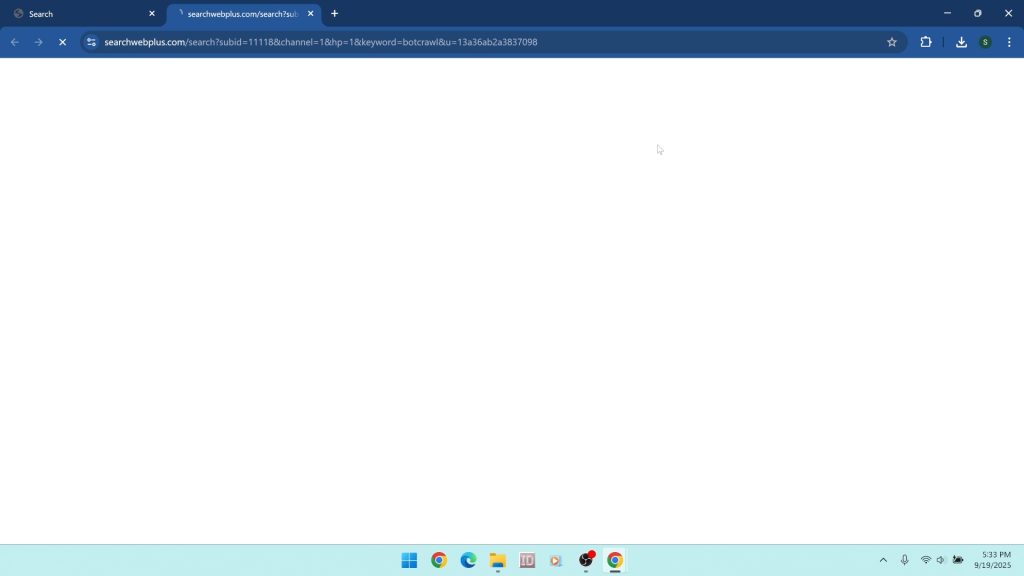
Because Download_Ready spreads through many deceptive channels, including trojans like Application Handsome, the threat cannot be underestimated. Even if the base executable is not always detected as malicious, the context in which it appears makes it unsafe. This is why trusted security tools like Malwarebytes classify it as a PUP or trojan downloader and why this removal guide is necessary for anyone who finds the file on their device.
In the sections below, we will cover everything you need to know about the Download_Ready virus: what it is, how it gets installed, why it is unsafe, the symptoms you may notice, the risks it poses, and how to remove it completely. We will also explain how to prevent reinfection and how to keep your system hardened against similar threats in the future. If you are dealing with Download_Ready.exe right now, you should not wait. Begin cleanup immediately with Malwarebytes and then follow the manual and advanced steps outlined later in this guide.
Table of Contents
- What Is Download_Ready?
- How Download_Ready Gets Installed
- Why Download_Ready Is Unsafe
- Common Symptoms of Download_Ready
- Risks Tied to the Download_Ready Ecosystem
- Manual Removal for Windows and Browsers
- Remove Download_Ready with Malwarebytes
- Advanced Checks for Persistent Infections
- Why Antivirus Sometimes Misses Download_Ready
- How to Prevent Download_Ready and Similar Threats
- If You Already Executed Download_Ready.exe
- Key Takeaways
What Is Download_Ready?
Download_Ready is a malicious executable file that combines the traits of a trojan downloader with those of a potentially unwanted program (PUP). This dual nature is what makes it particularly confusing for users and challenging for some antivirus products to classify. At the surface, Download_Ready.exe may look like a normal installer, but beneath that disguise, it functions as a gateway for more serious infections. This is why many researchers and users alike refer to it as the Download_Ready virus.

Unlike legitimate software installers that come from trusted sources and request clear permission before making changes, Download_Ready is most often distributed through deceptive and unsafe channels. It is pushed by malicious advertisements, trojan droppers, compromised websites, and third-party software bundles. The executable file itself frequently changes names, appearing not only as Download_Ready.exe but also in numbered variants such as Download_Ready123.exe or Download_Ready392.exe. This constant variation is intentional. Attackers know that security tools and human researchers often look for static filenames, so changing the numbers allows the file to slip through basic filters and appear unique each time it is delivered.
Scans submitted to VirusTotal reveal that the file is detected under names like VBA32 BScope.Trojan.Wacatac. This confirms what analysts have long suspected: the executable does not exist in isolation. It is part of a broader malware chain. The role of Download_Ready is to establish an initial foothold and then download or silently install additional components in the background. These secondary payloads may include intrusive PUPs such as Gwyddion or SmartPDFMaker, both of which are commonly bundled with browser hijackers and advertising frameworks. It may also drop spyware, adware, or fake system tools designed to monetize the victim’s machine.
What makes Download_Ready especially deceptive is that it does not always present itself as harmful. In fact, many victims report that the file appeared to be an update, a codec needed to play media, or even a security tool. This is a classic tactic in social engineering. By masquerading as something helpful, the malware increases the chance that a user will run it without hesitation. In other cases, the victim has no choice at all. Malicious ad networks can initiate a forced download in the background without interaction. Simply visiting a compromised site is enough for the file to appear in the Downloads folder or, worse, execute silently if the system is poorly protected.
Another reason security experts view Download_Ready as a virus-level threat is its ability to install legitimate-looking software as a decoy. For example, users often report that 7zip or another free utility appeared to install legitimately while Download_Ready executed. To the user, this creates a false sense of security because they believe they just installed a harmless program. In reality, the visible installation was only part of the process. Behind the scenes, Download_Ready may have dropped several additional programs, altered browser settings, or registered tasks in Windows to ensure persistence.
Persistence is another defining trait of the Download_Ready virus. Once executed, it rarely stops at a one-time installation. Instead, it creates scheduled tasks, startup entries, and background processes that keep running every time the computer reboots. These mechanisms allow it to reinstall removed software, reset browser settings, or continue downloading new threats over time. Even if the user manages to uninstall one of the visible programs, the trojan downloader itself often remains active until fully removed with security software.
Because of this behavior, security tools like Malwarebytes classify Download_Ready as both a PUP and a trojan. The PUP classification applies because it installs unwanted programs that clutter and compromise the system. The trojan classification applies because of the deceptive way it spreads, the silent installations it performs, and the risks associated with its payloads. The overlap between these categories underscores how dangerous the file is. It is not simply an annoyance. It is a delivery mechanism for broader infections that can affect privacy, performance, and system stability.
In summary, Download_Ready is not a safe or legitimate installer. It is a disguised threat that introduces additional malware, spyware, and PUPs without the user’s consent. Its shifting filenames, deceptive appearance, and ability to use legitimate programs as cover make it a particularly difficult infection to track. Recognizing that Download_Ready.exe or one of its numbered clones is present on a system should be treated as a red alert. Immediate removal is necessary to prevent further compromise, and the safest way to achieve that is with a trusted tool such as Malwarebytes combined with manual cleanup steps explained later in this guide.
How Download_Ready Gets Installed
The way Download_Ready gets onto a system is one of the strongest indicators that it is malicious. Unlike legitimate programs, which are downloaded directly from a publisher’s website or a trusted store, Download_Ready is almost always delivered through indirect, deceptive, or outright dangerous channels. Understanding how it arrives is key to understanding why it is unsafe and why it is classified as both a trojan downloader and a potentially unwanted program (PUP).
One of the most common installation methods is through bundled installers. Freeware and shareware download portals often package several programs together in a single setup file. The main program may be a free tool that the user wants, but the installer includes multiple “offers” that are preselected by default. If the user accepts the installation without carefully reviewing each step, programs like Download_Ready get installed automatically. The deception is that the user never actively chose to install Download_Ready.exe. It simply rode along in the background while another piece of software was being installed.

Another frequent source of infection is malicious advertising networks. These networks operate on shady streaming portals, torrent indexes, and adult sites, where aggressive pop-ups and redirect chains are common. A user may click on a “Download” button for a file or media player, only to trigger an entirely unrelated installer that includes Download_Ready. In many cases, the file is delivered as a forced download that begins automatically when the page loads, without the user pressing any button at all. This tactic relies on exploiting weaknesses in the browser or operating system to plant the file silently.
Perhaps the most dangerous distribution method is through trojans and droppers. These are malicious programs that exist for the sole purpose of installing other software. A well-known example is Application Handsome, which often delivers Download_Ready along with browser hijackers, adware, and fake utilities. Once a trojan like this is executed, it contacts a remote server, downloads a payload, and installs it without the user’s knowledge. Download_Ready is one of the executables often included in these payloads, which means that its presence is a clear sign of a deeper infection chain already in progress.
The filename randomization that Download_Ready uses also plays a role in distribution. Instead of always appearing as Download_Ready.exe, the file often includes a changing number sequence such as Download_Ready123.exe or Download_Ready392.exe. This simple change allows it to bypass basic detection rules in antivirus databases that rely on exact filename matching. It also makes it harder for users to search online for help, since no two victims may see the exact same filename. This tactic of randomization is designed to slow down both researchers and everyday users who are trying to figure out what has infected their system.
Once installed, Download_Ready may begin by presenting what looks like a legitimate software installation. A common example is 7zip, a free file archiver utility. Victims often notice that 7zip has been installed unexpectedly after Download_Ready runs. This is intentional. By showing a familiar program being installed, the malware disguises its activity and makes the user believe nothing harmful has happened. In reality, Download_Ready is simultaneously installing additional programs in the background, including adware, spyware, and PUPs. The visible installation is a smokescreen for the real infection.
Another deceptive pathway is fake software updates. Download_Ready has been seen masquerading as a browser update, a Flash Player patch, a video codec, or even a fake antivirus tool. These fake updates often appear on compromised websites or are pushed through aggressive advertising networks. The urgency of the message, such as “Your player cannot continue without this update,” tricks users into clicking download. Instead of a legitimate update, they receive the Download_Ready trojan, which then begins its chain of hidden installations.
Finally, Download_Ready can be delivered through malicious email attachments. Although less common than ad networks or bundlers, infected email attachments remain a significant risk. In this case, the executable may arrive in a compressed file, disguised as an invoice, shipping notice, or security alert. If the user opens the attachment and runs the file, the infection begins immediately. Because the file can appear under a random name, users often do not realize they have just executed the same Download_Ready trojan described in reports and removal guides.
The important pattern across all of these methods is that Download_Ready rarely involves informed consent. It is not something that a user seeks out and installs from a legitimate website. Instead, it exploits confusion, deception, or background delivery to establish a presence on the system. This distribution method alone is enough to classify it as unsafe, and combined with its behavior once installed, it is clear that Download_Ready functions as a serious security threat rather than a benign program.
Because of the way Download_Ready spreads, removing it from a system is rarely as simple as deleting a single file. The infection usually arrives as part of a larger bundle, which means that even if Download_Ready.exe is removed, other adware, browser hijackers, or trojan components may remain active. This is why a complete removal process must include both manual cleanup steps and a comprehensive scan with a tool like Malwarebytes. Only then can you be confident that every component of the infection has been identified and eliminated.
Why Download_Ready Is Unsafe
Security experts classify Download_Ready as unsafe because of what it does after installation and the environment it usually travels with. While the executable file itself may sometimes slip past antivirus engines, its behavior once executed aligns with that of serious malware. It downloads other programs without consent, alters system behavior, and creates persistence mechanisms to make cleanup more difficult. For these reasons, it is widely referred to as the Download_Ready virus, even though technically it is a trojan downloader and a potentially unwanted program (PUP).

One of the first reasons Download_Ready is unsafe is its ability to install other software silently. In legitimate software installations, users are asked to approve changes, select installation locations, and agree to license terms. Download_Ready bypasses this process. It often installs programs in the background without ever displaying a prompt. Victims may suddenly notice new applications on their system, such as Gwyddion or SmartPDFMaker, without having taken any action to install them. In some cases, even if a user declines an offer during installation, Download_Ready will go ahead and install the software anyway. This blatant disregard for consent is one of the defining hallmarks of malware.
Another reason Download_Ready is considered unsafe is its association with browser hijackers and adware. Once active, it often delivers browser extensions that change the default homepage, new tab page, and search engine. This allows cybercriminals to route searches through monetized endpoints, collecting revenue for every search or redirect. Victims frequently find themselves funneled through unfamiliar domains like SearchWebPlus.com before arriving at Yahoo or Bing. These redirects slow down browsing, compromise privacy, and expose users to additional scams.
Ad injection is another serious problem tied to the Download_Ready virus. Extensions and background services delivered by the trojan can push advertisements into legitimate websites, create intrusive pop-ups, or flood the desktop with notification requests. If the victim accepts these notifications, they are bombarded with fake alerts, misleading promotions, and fraudulent offers. Some of these ads link directly to phishing portals or sites that deliver further malware. This transforms the infected system into a constant source of exposure to new threats.
Privacy loss is also a major risk. Many of the programs bundled with Download_Ready collect information about the user’s browsing activity, device specifications, installed software, and approximate location. This data is valuable to advertisers and affiliates, but it can also be resold to unknown third parties. Even if the base Download_Ready executable does not directly spy on the user, the ecosystem it introduces almost always includes components that do. Once privacy is lost, there is no guarantee where the data will end up or how it will be used.
Another factor that makes Download_Ready unsafe is its persistence mechanisms. It often creates scheduled tasks, startup entries, and registry modifications to ensure that it runs every time the system is restarted. In some cases, it reinstalls removed programs or resets browser settings after the user has tried to change them. This persistence is designed to keep revenue streams active for the attackers, but for the victim, it creates an ongoing infection that is very difficult to stop without professional-grade tools like Malwarebytes.
System performance is another casualty. Victims of the Download_Ready virus often report that their computers slow down significantly. Browsers freeze, pop-ups consume system resources, and background tasks drain memory and CPU power. Even simple actions like opening a webpage or starting an application may feel sluggish because the trojan is constantly running additional processes behind the scenes. Over time, this can shorten the lifespan of hardware components and create frustration for the user.
Perhaps the most serious concern is that Download_Ready can be used as a stepping stone to deeper infections. As a trojan downloader, its primary job is to deliver additional payloads. These payloads can include spyware designed to steal credentials, ransomware designed to encrypt files, or rootkits designed to hide malware from detection. Even if the initial installation seems minor, the risk is that Download_Ready opens the door to threats that can completely compromise the system and its data.
To summarize, Download_Ready is unsafe for several reasons:
- It installs unwanted software silently, often ignoring user choices.
- It delivers browser hijackers that alter search settings and redirect traffic.
- It injects ads, pop-ups, and notification spam into the browsing experience.
- It introduces programs that collect personal and browsing data.
- It establishes persistence through startup tasks and registry changes.
- It degrades system performance by consuming resources in the background.
- It can deliver additional malware such as spyware, ransomware, or rootkits.
For all of these reasons, Download_Ready should never be considered safe. It is not simply an optional program that can be ignored. Once present, it actively undermines system security, user privacy, and overall performance. Removing it as soon as possible is the only way to restore control of the device and prevent further compromise. The safest path forward is to scan the system with a trusted security tool such as Malwarebytes and then follow manual removal steps to clean up remaining components.
Common Symptoms of Download_Ready
One of the most important things for users to understand about Download_Ready is that it rarely announces its presence directly. Unlike legitimate software that appears in the Start menu or sends a welcome message, the Download_Ready virus prefers to work silently in the background. This makes it harder to detect at first glance, but the effects it causes on the system quickly give it away. Recognizing the warning signs early can help you take action before the infection grows worse.
The most obvious symptom is the sudden appearance of unfamiliar software. Many victims of Download_Ready report that programs like Gwyddion, SmartPDFMaker, or other free utilities appear on their computers without explanation. In some cases, the software is legitimate on its own, but the way it is installed is not. The fact that it arrived silently or against the user’s choice is what makes it a problem. This is a clear signal that Download_Ready has been executed and is now installing additional payloads.
Another common symptom is browser hijacking. After Download_Ready runs, victims often notice that their browser homepage, new tab page, or default search engine has changed without permission. Instead of opening a trusted site, the browser redirects to an unfamiliar portal. Searches may be routed through multiple domains such as SearchWebPlus.com before finally reaching Yahoo or Bing. These hijacks are designed to monetize search traffic, but they also expose users to malicious redirects and scams.
Ad injection is also a frequent sign of infection. Victims may see extra ads, banners, or pop-ups on websites that were previously ad-free. Some of these ads cover content, open new tabs, or flood the screen with notifications. If the victim accepts notification permissions prompted by these fake ads, the desktop can become a constant source of spam. Notifications may claim that the system is infected, that a download is required, or that prizes are waiting to be claimed. Each of these is a doorway to further scams and infections.
System performance problems are another red flag. The Download_Ready trojan runs multiple background processes that consume CPU, memory, and bandwidth. Victims often report that their computers feel slower, browsers freeze, and startup times increase. Even simple actions like opening a file or loading a webpage can take longer than usual. These performance issues are not random. They are a direct result of the trojan constantly downloading new payloads, serving ads, and maintaining persistence on the system.
Another symptom is unexpected installations of legitimate software. One example is 7zip, which often appears after Download_Ready executes. While 7zip itself is not harmful, its presence can confuse victims. They believe they installed a useful tool when in reality it was a decoy used by Download_Ready to disguise its malicious activity. If you notice legitimate programs appearing without your explicit request, it is worth investigating whether a trojan downloader is responsible.
Victims of the Download_Ready virus also report strange system behavior. This can include new icons on the desktop, toolbars in browsers, or pop-ups that ask for administrative permission. In some cases, antivirus software may be disabled or crash unexpectedly. These behaviors occur because the trojan is making changes at a system level, often interfering with security tools to maintain control of the machine.
Another less obvious but equally dangerous symptom is privacy loss. Many of the PUPs and adware delivered by Download_Ready collect data about browsing habits, installed software, system specifications, and even rough geolocation. Victims may not see this activity directly, but they may notice more targeted ads, personalized spam, or unusual account activity elsewhere. This is because the information collected is being shared with advertisers or potentially resold to third parties.
To summarize, here are the most common symptoms of a Download_Ready infection:
- New programs such as Gwyddion, SmartPDFMaker, or 7zip appearing without permission.
- Browser hijacks that change the homepage, new tab, or search engine settings.
- Search queries being redirected through unfamiliar domains like SearchWebPlus.com.
- An increase in pop-ups, ads, banners, and notification spam across the web and desktop.
- System slowdowns, freezes, crashes, and longer startup times.
- Unusual icons, toolbars, or processes running in the background.
- Disruption of antivirus or security tools.
- Targeted ads or suspicious account activity suggesting privacy loss.
Any one of these symptoms should be taken seriously. When several occur together, it is almost certain that Download_Ready is active on the system. The infection does not remain static. Left alone, it continues to download additional components, install new programs, and expand its control over the device. This is why recognizing the early signs of infection is critical. If you see these symptoms, you should immediately begin the removal process with a trusted tool like Malwarebytes and then follow up with manual cleanup steps.
Risks Tied to the Download_Ready Ecosystem
Understanding the risks of Download_Ready means looking beyond the single executable file. The most dangerous aspect of this trojan downloader is not always the file itself, but the ecosystem it introduces. Once executed, Download_Ready connects the system to a network of unwanted programs, malware, and fraudulent services. This infection chain grows over time, increasing the chance of serious consequences such as data theft, fraud, or total system compromise.
The first major risk tied to the Download_Ready virus is exposure to fraudulent websites and scams. Because the infection frequently installs browser hijackers, victims are redirected through unsafe portals that display fake alerts, prize offers, or support scams. A common example is a full-screen page that claims the computer is infected and provides a phone number to call. These scams are designed to trick victims into handing over payment details, installing remote access tools, or revealing sensitive information. Every redirect triggered by Download_Ready increases the likelihood of landing on one of these fraudulent pages.
Another serious risk is the installation of additional potentially unwanted programs. Once a trojan downloader like Download_Ready succeeds in executing, it often continues to pull in new payloads over time. Victims may find that new programs appear every week, including adware, fake optimizers, and browser extensions. Each additional program consumes resources, increases advertising pressure, and may collect more personal information. The infection does not stop with a single installation, but instead snowballs into a growing collection of threats.
The loss of privacy is another unavoidable consequence of Download_Ready. Many of the programs it installs are designed to collect browsing histories, installed software lists, and other system details. This information is then used to build a profile of the victim, which is valuable for targeted advertising but can also be sold to unknown third parties. In some cases, the data may include email addresses, account names, and other personal identifiers. Once this information leaves the victim’s control, it can be used for spam campaigns, phishing attacks, or even identity theft.
Credential theft is one of the most dangerous risks tied to Download_Ready. Because its infection chain frequently includes redirect pages and phishing portals, victims may encounter fake login pages for email, social networks, or online banking. If credentials are entered, they can be harvested and used to compromise accounts. This type of secondary fraud goes beyond annoyance and advertising. It can lead to financial loss, locked accounts, or further infections when compromised accounts are used to spread malware to new victims.
Another significant risk is persistence and reinfection. The components delivered by Download_Ready often include scheduled tasks, registry modifications, and startup entries. These persistence mechanisms allow the infection to reinstall itself after removal attempts. For example, a user may reset their browser settings only to find them altered again after a restart. This creates an exhausting cycle where the infection appears to be gone, but quickly returns. Without a complete removal strategy, including a scan with a tool like Malwarebytes, persistence ensures that the system remains compromised.
System stability is also at risk. Victims often report that their computers become unstable after Download_Ready is executed. Applications crash more frequently, browsers freeze, and background processes consume system resources. In extreme cases, the infection can corrupt system files or create vulnerabilities that allow even more dangerous malware to take hold. These performance issues are not just annoyances. They are signs that the system is being manipulated by software designed to prioritize revenue generation over stability and security.
Finally, the most serious risk tied to the Download_Ready ecosystem is its potential to deliver advanced malware. As a trojan downloader, Download_Ready is capable of pulling in payloads far more dangerous than adware or hijackers. These payloads may include ransomware that encrypts files and demands payment, spyware that records keystrokes and steals information, or rootkits that hide malware from detection entirely. Even if Download_Ready itself seems limited in its capabilities, it serves as an open door for attackers to introduce much more destructive threats.
To summarize, the key risks tied to the Download_Ready virus include:
- Redirection to fraudulent websites, fake alerts, and tech support scams.
- Constant installation of new adware, spyware, and unwanted programs.
- Collection of personal information and browsing data for resale.
- Exposure to phishing portals that steal email, banking, or social credentials.
- Persistence mechanisms that reinstall hijackers and adware after removal.
- System instability, crashes, and degraded performance.
- Potential delivery of advanced threats like ransomware, spyware, or rootkits.
Each of these risks alone is enough to classify Download_Ready as a severe threat. Combined, they make it clear why this infection should be removed immediately. Leaving it active allows the infection chain to grow stronger and the risks to escalate. Taking action early with both manual cleanup and antimalware scanning is the only way to break the cycle and restore security to the device.
Manual Removal for Windows and Browsers
While Malwarebytes provides the fastest and safest way to remove the Download_Ready virus, some users may want to begin with manual removal steps. Manual cleanup can help reduce the infection’s footprint, making it easier for antimalware tools to catch hidden files and registry entries. However, it is important to understand that Download_Ready is designed to resist simple removal. The file often creates persistence mechanisms such as scheduled tasks and registry modifications that reinstall components even after they are deleted. For this reason, manual removal should always be combined with a complete scan afterward.
The steps below explain how to remove suspicious programs, browser hijackers, and unwanted extensions from Windows and all major browsers. These instructions should be followed carefully. If you are not comfortable making these changes, use Malwarebytes first and allow it to perform the cleanup automatically.
Step 1. Uninstall suspicious programs from Windows
The first step is to remove unwanted desktop programs that may have been installed by Download_Ready.exe. Because this trojan often installs software silently, it is common to find multiple unfamiliar programs in the list.
- Right click the Start button and select Installed apps on Windows 11 or Apps and Features on Windows 10.
- Click the Sort by menu and choose Install date. This will group programs installed at the same time, often around the date the infection began.
- Look for unfamiliar entries, including software like Gwyddion, SmartPDFMaker, fake system optimizers, or shopping tools. If you did not install them, select Uninstall.
- If the uninstaller refuses to run, restart the computer in Safe Mode and try again.
If you find a program called Download_Ready or anything that references “Download Ready” directly, remove it immediately. You should also check the Program Files and AppData folders for leftover directories.
taskkill /f /im Download_Ready.exe rd /s /q "C:\Program Files\Download_Ready" rd /s /q "%appdata%\Download_Ready"
Step 2. Disable persistence in Task Scheduler and Startup
Download_Ready frequently creates scheduled tasks or startup entries that allow it to relaunch even after removal. These must be disabled to prevent reinfection.
- Press Windows + R, type
taskschd.msc, and press Enter. - Check the Task Scheduler Library for new or suspicious tasks created around the infection date. These may reference executables in AppData or ProgramData folders.
- Right click suspicious entries and choose Disable and then Delete.
- Next, press Ctrl + Shift + Esc to open Task Manager. Go to the Startup tab and disable unknown entries.
taskschd.msc msconfig
Step 3. Remove unwanted browser extensions
Browser extensions are one of the most visible signs of a Download_Ready infection. They often hijack search engines, replace the homepage, and inject ads into every page you visit.
Google Chrome
- Type
chrome://extensionsinto the address bar and press Enter. - Look for unfamiliar extensions or anything you did not install intentionally.
- Click Remove next to suspicious entries and confirm.
Microsoft Edge
- Type
edge://extensionsinto the address bar. - Locate suspicious entries, toggle them off, and then remove them entirely.
Mozilla Firefox
- Type
about:addonsin the address bar and press Enter. - Under Extensions, look for recent or unfamiliar entries.
- Click Remove and restart Firefox.
Step 4. Reset search engines, homepage, and new tab settings
Download_Ready is almost always accompanied by browser hijackers. Even after removing extensions, you may need to restore default settings manually.
Google Chrome
- Go to
chrome://settings/searchand set your preferred search engine. - Remove unfamiliar providers by clicking the three-dot menu and selecting Remove from list.
- Go to
chrome://settings/onStartupand reset the startup page to either New Tab or a trusted site.
Microsoft Edge
- Go to
edge://settings/searchand restore your default search engine. - Open
edge://settings/startHomeNTPand reset your homepage and new tab settings.
Mozilla Firefox
- Go to
about:preferences#searchand select your preferred search provider. - Go to
about:preferences#homeand reset the homepage and new windows settings.
Step 5. Clear site data and revoke notification permissions
Notification spam is one of the most frustrating parts of the Download_Ready virus. Clearing site data and revoking permissions can stop these alerts.
- In Chrome, type
chrome://settings/content/notificationsinto the address bar and remove suspicious sites from the Allowed list. - In Edge, type
edge://settings/content/notificationsand remove unwanted sites. - In Firefox, go to
about:preferences#privacyand under Permissions, manage Notifications to remove entries you do not trust.
Step 6. Delete temporary files and leftover installers
Trojan downloaders like Download_Ready often drop multiple temporary files. Clearing them can remove installer remnants that may otherwise reinstall the infection.
%temp% temp prefetch
Open each folder above (via Windows Run box), select all files, and delete them. Windows may block certain files currently in use, which is normal. Skip those and remove the rest.
Completing all of the above steps will significantly reduce the footprint of the Download_Ready infection. However, it is almost impossible to guarantee full removal manually because trojans often leave hidden files, registry keys, and scheduled tasks behind. That is why you must follow up with a professional antimalware scan to ensure complete cleanup.
Remove Download_Ready with Malwarebytes
Manual removal of the Download_Ready virus can clean up many of the visible components, but it is not enough on its own. Trojan downloaders like Download_Ready are designed to spread across multiple areas of the system, creating persistence mechanisms that reinstall files, restore browser hijackers, and hide dangerous payloads in obscure folders. Even advanced users may overlook hidden registry entries, background services, and temporary executables left behind. This is why running a professional antimalware scan is not optional — it is essential.
The most effective and trusted solution for this infection is Malwarebytes. Security experts consistently recommend Malwarebytes because it specializes in detecting and removing potentially unwanted programs (PUPs), adware, trojans, and spyware that traditional antivirus tools often miss. Unlike legacy antivirus programs that rely on strict definitions, Malwarebytes focuses on behaviors. This means it can detect Download_Ready.exe variants, even when the file name changes from Download_Ready123.exe to Download_Ready392.exe or any other randomized version.
By using Malwarebytes, you can ensure that every hidden file, scheduled task, or registry modification created by Download_Ready is found and quarantined. It also provides real-time protection that can stop future downloads and prevent suspicious executables from running again. For users who want a complete cleanup and long-term protection, Malwarebytes Premium offers the best solution.
Download and install Malwarebytes:
Detailed Malwarebytes Workflow
Follow the steps below to fully remove the Download_Ready virus and its associated threats using Malwarebytes:
- Download the installer: Click the button above to download Malwarebytes. The file is usually named
MBSetup.exe. - Run the installer: Locate the downloaded file in your Downloads folder and double-click it. If Windows asks for permission through User Account Control, select Yes.
- Complete setup: Accept the license agreement, keep the default installation path, and finish the setup wizard. Launch Malwarebytes when installation is complete.
- Update protection: Malwarebytes will automatically update its definitions after launching. If not, click Check for updates to make sure it has the latest detection rules. This step is critical because Download_Ready evolves constantly with new filenames and tactics.
- Start a Threat Scan: From the dashboard, click the Scan button. Select Threat Scan. This mode checks memory, startup items, registry keys, and all common hiding places for malware.
- Review the results: When the scan finishes, expand each detection category. Malwarebytes may find adware DLLs, trojan downloaders, PUP installers, or browser hijackers linked to Download_Ready. Take the time to review them, but do not hesitate to quarantine everything suspicious.
- Quarantine detected items: Select all flagged items and click Quarantine. This isolates files so they cannot execute or cause further damage.
- Reboot when prompted: If Malwarebytes asks to restart your computer, allow it to do so. A reboot clears memory and finalizes the removal of active components.
- Run a second scan: After reboot, open Malwarebytes again and perform another Threat Scan. This ensures persistence mechanisms were removed and that nothing has reappeared.
Why Malwarebytes Is Better for PUPs and Trojans
Traditional antivirus software often fails to fully remove infections like Download_Ready because they are not classified as high-level viruses. A program may be labeled as “not a threat” if its core executable does not directly damage system files. However, this ignores the fact that Download_Ready behaves as a trojan downloader and installs multiple harmful payloads. Malwarebytes focuses on these types of programs, which is why it is more effective at removing PUPs, hijackers, and hidden trojans that ride along with them.
Another advantage is that Malwarebytes can detect Download_Ready variants that use random file names and hashes. The file may appear harmless at first glance, but once executed, it installs programs like Gwyddion, SmartPDFMaker, and other PUPs. Because Malwarebytes does not rely solely on signatures, it can block and remove Download_Ready based on suspicious behavior, ensuring more complete protection.
If you are already dealing with Download_Ready.exe or any of its numbered variants, running Malwarebytes is the most reliable way to restore system stability. Manual steps are helpful, but they are never enough by themselves. Malwarebytes combines advanced scanning, quarantine, and real-time protection to ensure that once the infection is removed, it does not come back.
Advanced Checks for Persistent Infections
Trojan downloaders like Download_Ready are notorious for their persistence. Even after uninstalling programs, removing extensions, and scanning with Malwarebytes, hidden entries can remain behind. These stealthy modifications are designed to ensure the infection comes back after every restart. If you notice that browser settings keep reverting, ads continue to appear, or suspicious processes keep relaunching, it means that Download_Ready is still active somewhere on the system. This is why advanced checks are so important.
Below are the most effective advanced steps to eliminate lingering traces of the Download_Ready virus. Each of these actions focuses on areas that are often abused by trojans, hijackers, and PUPs to maintain persistence. These checks should be performed after completing both manual cleanup and a Malwarebytes scan to make sure no hidden reinfection remains.
Check browser shortcut targets
One of the simplest persistence tricks involves modifying browser shortcuts. Instead of pointing directly to the browser executable, the shortcut is edited to launch an unwanted site or additional executable every time the browser opens. This can make it look like your browser is hijacked, even after removing extensions.
- Right click your browser shortcut (Chrome, Edge, or Firefox) and select Properties.
- Look at the Target field. It should end with the browser’s executable file, such as:
"C:\Program Files\Google\Chrome\Application\chrome.exe"
If you see a URL or command appended after the executable path, remove it. That extra entry is likely placed there by Download_Ready or one of its payloads to force the browser to open a hijacker site.
Review the Windows hosts file
The hosts file is another area commonly abused by trojans. By editing the hosts file, malware can redirect legitimate domains (such as Google.com or Facebook.com) to malicious servers. This allows attackers to capture credentials or display fraudulent content. Checking the hosts file is an important part of any cleanup process.
- Navigate to the following location and open the file with Notepad:
C:\Windows\System32\drivers\etc\hosts
The file should only contain default entries. If you see dozens of redirects to unfamiliar IP addresses or domains, these were likely added by Download_Ready or another malware component. Back up the file, then remove any suspicious lines. Save the clean version and close the editor.
Check proxy settings
Trojan infections often change proxy settings to route traffic through malicious servers. This allows attackers to monitor activity, inject ads, and redirect traffic without the victim’s knowledge.
- Press Windows + R, type
inetcpl.cpl, and press Enter. - In the Internet Properties window, go to the Connections tab, then click LAN settings.
- Look for a box labeled Use a proxy server for your LAN. If it is checked and you did not configure it, uncheck it and click OK.
Restoring proper proxy settings ensures that your traffic goes directly to the websites you intend to visit, not through a malicious relay.
Check DNS configuration
Another method Download_Ready may use is altering DNS settings. By forcing the system to use unsafe DNS servers, attackers can redirect queries, block security updates, or funnel victims to phishing pages.
- Press Windows + R, type
ncpa.cpl, and press Enter. - Right click your active network adapter and select Properties.
- Highlight Internet Protocol Version 4 (TCP/IPv4) and click Properties.
- Ensure that Obtain DNS server address automatically is selected, or manually set it to a trusted provider such as Google DNS (8.8.8.8, 8.8.4.4) or Cloudflare DNS (1.1.1.1, 1.0.0.1).
Resetting DNS to a trusted source prevents hidden redirects and restores safe browsing.
Check Windows Registry for startup entries
Trojan downloaders often create registry keys that launch malicious executables at startup. These can be tricky to detect without a scan, but advanced users can review them manually.
- Press Windows + R, type
regedit, and press Enter. - Navigate to the following keys and check for suspicious entries:
HKEY_CURRENT_USER\Software\Microsoft\Windows\CurrentVersion\Run HKEY_LOCAL_MACHINE\Software\Microsoft\Windows\CurrentVersion\Run
If you see entries that reference Download_Ready.exe, numbered variants like Download_Ready123.exe, or executables in AppData or Temp folders, right click and delete them. Be cautious, as editing the registry incorrectly can cause system issues. Always back up the registry before making changes.
Check scheduled tasks again
Even after deleting obvious tasks, some malware creates nested or hidden entries in Task Scheduler. Revisit taskschd.msc and expand all subfolders, not just the root library. Look for entries that run from Temp or AppData directories, or executables with random filenames. Delete anything suspicious.
Why advanced checks are necessary
Download_Ready is not a simple file infection. It behaves as a trojan downloader, which means its main purpose is to open the door for additional malware. Even if the original executable is removed, persistence mechanisms can allow hidden payloads to continue operating. By completing the advanced checks above, you remove the infection’s ability to reinstall itself, redirect traffic, or hide in system files.
Once you have completed these checks, it is strongly recommended to run a final Malwarebytes scan. This will confirm that no leftover files or registry entries remain. Advanced checks plus antimalware protection provide the most complete and reliable removal strategy for the Download_Ready virus.
Why Antivirus Sometimes Misses Download_Ready
Many users are surprised to learn that traditional antivirus software does not always detect or remove Download_Ready. In fact, some scanners may return a clean result even while the infection is active on the system. This creates a false sense of security and allows the trojan downloader to continue installing adware, spyware, and potentially more dangerous malware in the background. Understanding why antivirus tools miss Download_Ready is important because it highlights why specialized antimalware solutions like Malwarebytes are essential.
The first reason is that Download_Ready does not always behave like a traditional virus. Classic viruses modify or destroy core system files, which makes them easier to detect with signature-based scans. Download_Ready, however, disguises itself as an installer. It may even install legitimate software such as 7zip alongside its hidden payloads. Because one component appears harmless, antivirus programs that rely heavily on file signatures may classify the file as safe, even though it is functioning as a trojan downloader.
The second reason antivirus may miss the Download_Ready virus is the use of filename and hash randomization. Variants like Download_Ready123.exe or Download_Ready392.exe are deliberately generated to confuse detection systems. Antivirus vendors typically rely on known file hashes and static signatures to block threats. When the executable is constantly changing, simple signature detection becomes ineffective. This allows attackers to stay one step ahead of basic antivirus defenses.
A third reason is that Download_Ready often enters through deceptive advertising networks and bundlers. When the infection chain begins with a trojan like Application Handsome, the payloads may be delivered in memory or dropped into obscure folders such as AppData and Temp. Some antivirus software is not configured to aggressively scan these locations. As a result, persistence mechanisms and hidden payloads may survive standard scans.
Another factor is that many antivirus products classify Download_Ready and its payloads as potentially unwanted programs (PUPs) instead of outright malware. While this is technically accurate in some cases, the label downplays the risk. A PUP classification may not trigger real-time blocking or automatic removal, leaving the infection chain intact. Security experts warn that this gray-area classification is part of what allows threats like Download_Ready to thrive.
Antivirus also struggles because trojan downloaders like Download_Ready often install multiple unrelated components. For example, one installer may deliver Gwyddion, SmartPDFMaker, and a browser hijacker simultaneously. Each payload may appear benign in isolation, but together they form a malicious ecosystem. If an antivirus program only flags one of the payloads and ignores the others, the infection remains incomplete but active. This piecemeal detection is not enough to restore a system to safety.
Finally, attackers design Download_Ready to blend in with normal system behavior. Installing updates, adding browser extensions, and creating scheduled tasks are all legitimate activities when performed by trusted software. When these actions are performed by malware, they are much harder to distinguish without advanced behavior-based detection. This is another reason why Download_Ready can slip past traditional antivirus scans.
This is where Malwarebytes provides a significant advantage. Unlike signature-based scanners, Malwarebytes uses a combination of heuristics, behavior monitoring, and cloud-assisted analysis to identify threats. It does not matter if the file is called Download_Ready.exe, Download_Ready392.exe, or any other variation. Malwarebytes looks at what the file does, not just what it is named. This makes it far more effective at detecting and removing trojan downloaders and the ecosystem of PUPs and hijackers they install.
In short, antivirus software may miss Download_Ready because it changes its file signature, disguises itself as legitimate software, installs additional PUPs, and exploits system behaviors that appear normal. Users should not assume that a clean result from a traditional antivirus scan means the system is safe. If Download_Ready or any suspicious installer is present, always follow up with a specialized antimalware scan from Malwarebytes to ensure complete removal.
How to Prevent Download_Ready and Similar Threats
Removing the Download_Ready virus is only the first step. To keep your system safe, you need to adopt strong prevention strategies that block similar trojan downloaders, PUPs, and malware before they have a chance to infect your device. The reality is that cybercriminals continuously create new variations of Download_Ready.exe, each with different filenames and distribution channels. Without preventive measures, it is easy to become reinfected or encounter new threats that behave in the same way.
The key to prevention lies in a combination of safe browsing habits, reliable security tools, and ongoing vigilance. The following best practices will help ensure that you avoid Download_Ready and the broader ecosystem of malware, adware, and browser hijackers it delivers.
Download software only from trusted sources
One of the most common ways Download_Ready spreads is through bundled installers offered on freeware and shareware websites. These installers are designed to push multiple programs at once, including trojans, PUPs, and browser hijackers. Always download software directly from the publisher’s official website or from legitimate app stores. Avoid mirror sites, third-party download managers, and “free utility” portals that disguise malicious bundles as harmless tools.
Be cautious of fake updates and security prompts
Download_Ready is frequently disguised as a browser update, a media codec, or even a system security patch. If you see a pop-up telling you to install a critical update, verify the source before proceeding. Browser and operating system updates are never delivered through random websites or full-page ads. They are installed automatically by the software itself or prompted through official channels. If in doubt, close the page and check for updates manually in your browser or system settings.
Use an ad blocker and avoid risky ad networks
Many cases of Download_Ready infection begin with a malicious advertisement. Unsafe ad networks are notorious for serving fake download buttons, forced redirects, and drive-by downloads. Installing a reputable ad blocker helps reduce your exposure to these threats. Combined with cautious browsing habits — avoiding piracy portals, adult sites, and free streaming platforms — you significantly lower the risk of encountering Download_Ready.exe and similar malware.
Enable real-time protection with Malwarebytes
While manual caution helps, no prevention plan is complete without a strong security tool. Malwarebytes Premium includes real-time protection that stops malicious executables like Download_Ready before they can run. This feature blocks suspicious downloads, prevents unauthorized changes to system settings, and actively monitors behavior to catch new variants. With real-time protection enabled, even if a trojan downloader attempts to install itself, Malwarebytes can stop it instantly.
Keep your system and applications updated
Outdated software often contains vulnerabilities that attackers exploit. Download_Ready and similar trojans may take advantage of weak points in old browsers, plugins, or operating systems to deliver their payloads. Make sure your Windows updates are installed promptly and that browsers like Chrome, Edge, and Firefox are kept current. Updates frequently patch critical security flaws that could otherwise be exploited by malware campaigns.
Practice safe browsing and email hygiene
Phishing emails and deceptive websites are common tools for distributing malware. Be cautious when opening email attachments, even if they appear to come from trusted contacts. Cybercriminals often spoof addresses or compromise accounts to spread malicious links. Hover over links before clicking to confirm their destination, and avoid downloading attachments that you did not expect to receive. Similarly, do not trust pop-ups that claim your computer is infected or that offer free system scans — these are classic traps for trojan downloaders like Download_Ready.
Use layered protection tools
In addition to Malwarebytes, consider adding other protective tools from the Botcrawl Downloads page, such as Norton 360 for all-in-one security, NordVPN for encrypted browsing, and Malwarebytes Ad Blocker for safe web navigation. Using multiple layers of protection reduces the chance that any single threat can bypass your defenses.
Stay informed about new threats
Cybersecurity is an evolving field, and new malware strains appear every day. Following resources such as the Malware Threats page, Scam Alerts, and Cybersecurity categories on Botcrawl will help you stay aware of current threats. The more you know about active campaigns, the easier it is to recognize warning signs before infection occurs.
Summary of prevention strategies
- Download software only from official sources.
- Ignore fake update prompts and security warnings from unknown sites.
- Use an ad blocker to reduce exposure to malicious ads.
- Enable real-time protection with Malwarebytes.
- Keep your system and software updated.
- Be cautious with email attachments and links.
- Use additional tools from the Downloads page for layered security.
- Stay informed by reading about the latest threats on Botcrawl.
By combining these strategies, you can dramatically reduce your risk of encountering Download_Ready or any other trojan downloader. Prevention is always easier and less stressful than cleanup, and the habits you build today will protect you from future infections.
If You Already Executed Download_Ready.exe
If you have already run Download_Ready.exe or one of its numbered variants such as Download_Ready123.exe, the situation becomes more urgent. At this point, the file has likely installed secondary payloads, created persistence mechanisms, and altered system settings. Even if you do not notice obvious symptoms right away, the infection chain is active in the background. Because Download_Ready is both a trojan downloader and a potentially unwanted program (PUP), it is designed to fetch additional software without your permission, including adware, spyware, and browser hijackers.
Once executed, Download_Ready may automatically install legitimate-looking programs such as 7zip or PDF tools. This behavior is intended to disguise the infection and make it appear as though the user installed something harmless. In reality, hidden components may have been dropped into folders like %AppData% or %Temp%, and new scheduled tasks may have been created to ensure persistence. Silent installations may also include programs like Gwyddion or SmartPDFMaker, both of which are known to be distributed through bundlers and trojans.
Immediate steps after execution
If you suspect or know that you executed Download_Ready, take the following steps immediately to limit the damage:
- Disconnect from the internet: This prevents Download_Ready from contacting command-and-control servers or downloading additional payloads.
- Run a full Malwarebytes scan: Install or launch Malwarebytes and perform a Threat Scan. Quarantine all detected items and reboot when prompted. Run a second scan after reboot to ensure persistence mechanisms are disabled.
- Check installed programs: Open Windows Apps and Features (or Control Panel on older versions) and sort by installation date. Remove any programs added at the same time as Download_Ready.
- Review browser extensions: Remove unfamiliar extensions in Chrome, Edge, or Firefox. Reset your homepage, new tab, and search engine settings to trusted defaults.
Change passwords and secure accounts
Because Download_Ready is capable of installing spyware and redirecting you to phishing pages, credentials may already be at risk. After cleanup, change passwords for all important accounts, starting with email, banking, and social media. If your browser was hijacked, clear saved passwords and re-enter them only after confirming that your system is clean. For stronger protection, enable multi-factor authentication (MFA) wherever possible. MFA ensures that even if your password was stolen, attackers cannot access your accounts without the secondary verification step.
Monitor for fraud and suspicious activity
After executing Download_Ready, remain alert for signs of fraud. This includes unauthorized charges on your financial accounts, unexpected password reset emails, and login alerts from unfamiliar locations. If you notice suspicious activity, contact your bank or service provider immediately and explain that your system was compromised by malware. In some cases, it may also be worth freezing your credit temporarily to prevent identity theft attempts.
Check for hidden persistence
As covered in the Advanced Checks section, Download_Ready often leaves behind entries in Task Scheduler, the Windows Registry, and browser shortcuts. Even if you removed obvious infections, revisit these areas to ensure nothing remains. Failure to do so could result in reinfection the next time you restart your computer.
When to consider reinstalling Windows
In extreme cases, if Download_Ready has been active on your system for an extended period of time, a full Windows reinstall may be the safest option. This guarantees that no hidden files or registry entries survive. Before reinstalling, back up personal files, but do not back up executable files or programs, as these may carry reinfection risks. After reinstalling, update your system fully, install Malwarebytes Premium for real-time protection, and restore only the personal data you trust.
Why fast action is critical
The difference between ignoring Download_Ready and acting quickly is the difference between a contained infection and long-term compromise. By executing the file, you have already given it the opportunity to install other malware. The faster you remove it, change your passwords, and secure your accounts, the lower your risk of data theft and fraud. Do not delay cleanup or assume that the absence of symptoms means safety — many trojans are designed to remain hidden until they are ready to deliver a larger payload.
If you executed Download_Ready.exe, treat it as a serious security incident. Combine Malwarebytes scans, manual removal, and advanced checks to ensure your system is clean. Then take steps to secure your accounts and monitor for suspicious activity. Once the immediate threat is removed, follow the prevention strategies outlined earlier in this guide to reduce the risk of future infections.
Key Takeaways
The Download_Ready virus is more than a nuisance. It is a trojan downloader and potentially unwanted program (PUP) that can compromise your computer by silently installing adware, spyware, browser hijackers, and even more dangerous malware. Even though the executable file may appear harmless or go undetected by traditional antivirus software, the ecosystem it creates is harmful to system stability, user privacy, and overall security.
The most important points to remember about Download_Ready are:
- It spreads through deception: Download_Ready often arrives via malicious ads, fake updates, or bundled installers, bypassing informed user consent.
- It uses filename variations to evade detection: Variants such as Download_Ready123.exe and Download_Ready392.exe are designed to avoid signature-based antivirus detection.
- It installs multiple threats: Once executed, Download_Ready may install other PUPs and malware such as Gwyddion and SmartPDFMaker.
- It endangers privacy and accounts: Victims may be exposed to spyware, phishing portals, and credential theft that can compromise sensitive accounts.
- It creates persistence: Scheduled tasks, registry edits, and startup entries allow Download_Ready and its payloads to survive removal attempts.
- It may install legitimate-looking software: Applications like 7zip may appear, disguising the presence of hidden malware components.
- Antivirus alone is not enough: Traditional antivirus software often misses Download_Ready because of its PUP classification and evasive tactics.
- Malwarebytes provides the best defense: With behavior-based detection and real-time protection, Malwarebytes is capable of detecting and removing Download_Ready and the ecosystem it creates.
If Download_Ready.exe is present on your device, do not ignore it. Begin cleanup immediately with Malwarebytes, then follow the manual and advanced removal steps outlined in this guide. Change your passwords, enable multi-factor authentication, and remain alert for signs of fraud. Prevention is equally critical — download software only from trusted sources, ignore fake updates, use ad blockers, and keep your system updated to avoid reinfection.
For continued protection, check the Malware Threats page on Botcrawl to stay informed about new campaigns and emerging threats. You can also explore the Downloads section for security tools like Malwarebytes Premium, Norton 360, and NordVPN that provide layered protection against trojans, adware, and scams.
The bottom line is simple: Download_Ready is a severe threat that must be removed immediately. Treat it as you would treat ransomware or spyware — take decisive action now, protect your data, and prevent attackers from using your system for profit. With the right tools, habits, and awareness, you can not only remove the Download_Ready virus but also stay protected from future infections.




