What is the Certified Toolbar (CertifiedToolbar)?
The Certified Toolbar virus, also referred to as the Certified Toolbar redirect, is dangerous malware, categorized as an internet browser hijacker. The Certified Toolbar virus “hijacks” internet browser settings, including the browser home page, causing infected internet browsers to direct to search.certified-toolbar.com (or associated/third party sites) upon start up. Certified Toolbar also changes the default search engines (managed/provided search) of popular internet browsers, in turn causing internet browsers infected with Certified Toolbar to redirect to search.certified-toolbar.com upon searching the web or inputting URLs into the address bar.
Certified Toolbar is dangerous for many reasons concerning the invasion of privacy and cyber criminal activity including identity theft, extortion, and credit theft. Furthermore, Certified Toolbar can cause a computer to lose complete functionality, but what sets Certified Toolbar apart from other browser hijackers, is the fact that Certified Toolbar hijacks Window’s shortcuts on the desktop (etc.) as first reported by our readers (instructions to remove Certified Toolbar shortcut at bottom of article).
Certified Toolbar issues may originate from Certified Toolbar, Certified Toolbar partners, and third party malware, viruses, and Trojans (associated, bundled, sponsored). It has been reported that removing a third-party browser add-on or extension has stopped a browser from redirecting to search.certified-toolbar.com and other websites.
A Certified Toolbar infection installs files directly onto computer system with or without consent and can be uninstalled using Window’s uninstaller. Once the Certified Toolbar is removed from Window’s the Certified Toolbar infection leaves files spare files on your computer which must be deleted.
Certified Toolbar Dangers and Symptoms
- The Certified Toolbar virus affects Google Chrome, but most notably Mozilla Firefox, and Microsoft Internet Explorer.
- The Certified Toolbar virus traces, tracks, stores, sells, and distributes infected users internet activity.
- The Certified Toolbar virus changes home page settings causing internet browsers to direct to Search.Certified-Toolbar.com, or related viruses such as Search Completion (who shares the same logo) upon start up.
- The Certified Toolbar virus changes provided search engines (managed search engines) causing internet searches and URLs inputted into the internet browser address bar to redirect to Search.Certified-Toolbar.com, or related viruses such as Search Completion.
- The Certified Toolbar virus may install alongside/bundle with third party malware, viruses, and Trojans. These infections can lead to many unfortunate issues concerning identity theft, credit extortion, other personal and privacy issues, as well as a loss of computer or internet browser functionality.
- The Certified Toolbar virus may be difficult to manually detect and remove. The image below shows images left over after uninstalling the program using Window’s Uninstaller.
If Certified Toolbar has infected your computer and internet browser, remove the infection immediately to protect your identity, privacy, and system functionality.
How to remove the Certified Toolbar Virus
Removing the Certified Toolbar virus can be difficult, even if the Certified Toolbar was installed voluntarily the infection may remain undetected. In order to properly remove Certified Toolbar it is recommended to use the leading Malware removal scanner Malwarebytes free or paid versions.
Malwarebytes has been documented to remove the Certified Toolbar virus. To remove Certified Toolbar and associated malware using Malwarebytes, make sure the software is updated and run a full system scan. Malwarebytes will detect and remove Certified Toolbar and malware affecting your browser and system.

It is also recommended to delete browser cache and cookie files. You can remove browser cache and cookie files in your internet browsers tools, preference, or settings options.
- Uninstall Certified Toolbar using Window’s Uninstaller.
- Search installed internet browsers for Certified Toolbar extension or other third party add-ons (if any).
- Repair home page settings to stop directing to Certified-Toolbar websites upon start up.
- Repair provided search engine settings to stop redirections from occurring.
Certified Toolbar Folder Locations:
C: > Program Files > CertifiedToolbar AppData > LocalLow > Certified Toolbar
Certified Toolbar Registry Data
HKCU\SOFTWARE\Microsoft\Internet Explorer\Main|Search Page (Hijack.SearchPage) -> Bad: (http://search.certified-toolbar.com?si=42098&tid=2873&bs=true&q=) Good: (http://www.google.com) HKCU\SOFTWARE\Microsoft\Internet Explorer\Main|Search Bar (Hijack.SearchPage) -> Bad: (http://search.certified-toolbar.com?si=42098&tid=2873&bs=true&q=) Good: (http://www.google.com) HKCU\SOFTWARE\Microsoft\Internet Explorer\Main|Default_Search_URL (Hijack.SearchPage) -> Bad: (http://search.certified-toolbar.com?si=42098&tid=2873&bs=true&q=) Good: (http://www.google.com) HKCU\SOFTWARE\Microsoft\Internet Explorer\Search|Default_Search_URL (Hijack.SearchPage) -> Bad: (http://search.certified-toolbar.com?si=42098&tid=2873&bs=true&q=) Good: (http://www.google.com/) HKLM\SOFTWARE\Microsoft\Internet Explorer\Main|Start Page (Hijack.StartPage) -> Bad: (http://search.certified-toolbar.com?si=42098&home=true&tid=2873) Good: (http://www.google.com) HKLM\SOFTWARE\Microsoft\Internet Explorer\Main|Default_Search_URL (Hijack.SearchPage) -> Bad: (http://search.certified-toolbar.com?si=42098&tid=2873&bs=true&q=) Good: (http://www.google.com) HKLM\SOFTWARE\Microsoft\Internet Explorer\Main|Search Page (Hijack.SearchPage) -> Bad: (http://search.certified-toolbar.com?si=42098&tid=2873&bs=true&q=) Good: (http://www.google.com) HKLM\SOFTWARE\Microsoft\Internet Explorer\Main|Search Bar (Hijack.SearchPage) -> Bad: (http://search.certified-toolbar.com?si=42098&tid=2873&bs=true&q=) Good: (http://www.google.com) HKLM\SOFTWARE\Microsoft\Internet Explorer\Search|Default_Search_URL (Hijack.SearchPage) -> Bad: (http://search.certified-toolbar.com?si=42098&tid=2873&bs=true&q=) Good: (http://www.google.com/)
1. Uninstall Certified Toolbar
Before you repair any settings on your internet browser, uninstall Certified Toolbar using Window’s Uninstaller.
1. Access Window’s Start Menu and click the Control Panel

2. Select “Uninstall a program” or “Add and remove programs” (depending on your version of Windows)

3. Search for Certified Toolbar in the list of installed programs. Once Certified Toolbar is found uninstall it by double clicking it, right clicking it and selecting Uninstall, or highlighting Certified Toolbar and clicking the Uninstall button.
2. Remove Certified Toolbar add-ons and extensions
In trials with this infection, no actual add-ons and extensions relating to Certified Toolbar were found after uninstalling Certified Toolbar using Window’s Unintaller to remove the infection. Though none were detected it is strongly suggested to search for and remove any third party add-ons and extensions which may have installed with Certified Toolbar malware.
Microsoft Internet Explorer Users:
- Click Tools and select Manage add-ons.
- Search for any add-ons relating to Certified Toolbar and remove them.
Mozilla Firefox Users:
- Click the Firefox Tools menu and select Add-ons.
- Search for any add-ons relating to Certified Toolbar and remove them.
Google Chrome Users:
- Click the customize icon (wrench or 3 bar settings icon).
- Navigate to Tools > Extensions.
- Search for any extensions relating to Certified Toolbar and remove them by clicking the trashcan.
3. Repair Home Page settings
Microsoft Internet Explorer Users:
- Click Tools and select Internet Options.
- In the “Home Page” query remove Certified Toolbar and type your preferred home page URL (google.com, bing.com, botcrawl.com) or select default or blank.
Mozilla Firefox Users:
- Click the Firefox Tools menu.
- Select Options.
- In the General tab where it says “Home page” in the Start Up section remove Search.Certified-Toolbar or related URLs and type your preferred URL (google.com, bing.com, botcrawl.com).
Google Chrome Users:
- Click the customize icon (3 bar or wrench settings icon) and select Settings.
- In the On start up section select Set pages.
- Remove the Certified Toolbar URL or related URLs by selecting the X next to the URL upon clicking on and highlighting the website.
4. Repair Provided Search Engine settings
Microsoft Internet Explorer Users:
- Click Tools and select Manage add-ons.
- Navigate to the Search Providers list.
- Search for Certified Toolbar or related search engines and click the Remove button (at least disable).
Mozilla Firefox Users:
- Click the small search arrow or magnify glass near the search bar at the top of the internet browser.
- Select Manage search engines…
- Highlight the Certified Toolbar search engine (search.certified-toolbar.com) or related searches and click remove.
Google Chrome Users:
- Click the 3 bar or wrench settings icon and select Settings.
- In the Search section select the Manage search engines… button.
- Remove the Certified Toolbar URL or related URL by selecting the X next to the URL upon clicking on and highlighting the website.
Browser Shortcuts
Certified Toolbar may alter browser shortcuts on Windows operating systems.
- Right click on a browser shortcut and select Properties.
- On the shortcut tab, notice that in the Target field the certified toolbar site has been added after the double quotes. Delete this part and hit OK. If your shortcut is pinned to the task bar you have to unpin it first, then correct the shortcut in the start menu, and re-pin it to the task bar.



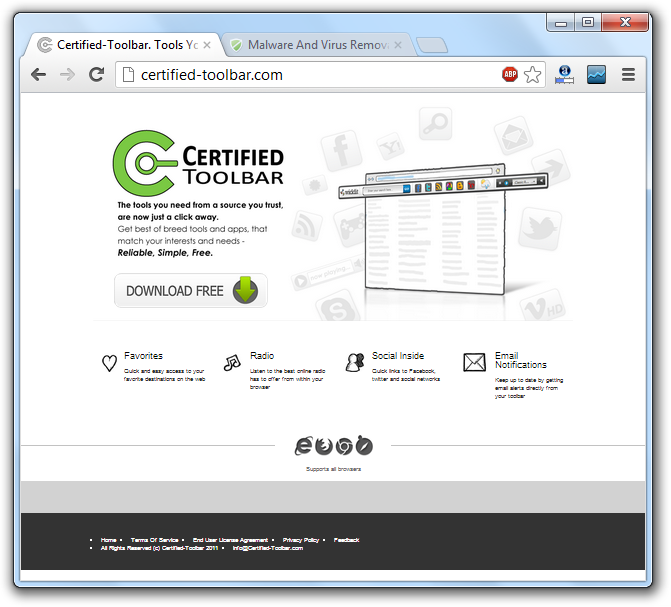



Thanks, you’re awesome. I had it all figured out, except for removing the link in the shortcut.
best instructions thank you, others try toforce crappy software down your throat. It was in a browser shortcut
thanks a lot it worked..
Thanks,had this for 18 months now tried lots of web instructions,yours is the only one that mentioned the browser shortcut delete.Excellent,thanks very much
Ron
THANKU SO VERY MUCH!!! you solved my problem. The browser shortcut tip helped me.
I have had this problem and is annoying to have one’s browser re-directed. I found most of what you said above previous to visiting your site but was still being sent to the wrong home page, till I discovered my shortcuts all had the certified-toolbar appended. Once removed I am back to my own original homepage.
I’ve done multiple scans with AVAST and AVG, Spybot and got rid of certified for one of the user profiles but the advice to check the browser shortcut never crossed my mind. It did fix it! Thanks a million times!
(BTW you find a lot of other spooky things when you run the triple scan… so that work was not in vain)
Wait I did that thing about the properties and now its back to norm. But I am still worried. I looked in the registry and found nothing. all I have to do is do the malaware bytes thing
This website is the best! Where other websites try to get you to click links and jam software down your throat, this website gives easy removal options without BSing us! Thanks guys!
Had been trying for weeks to get rid of this malware, and finally came upon this article – following all the steps directed in the article, which I had done previously with no success – until the last item here to check the browser shortcut propertes – happy to say this has got the bug removed – thank a bundle for the advice, highly recommended. PS avoid those other ‘forum’ sites that ask you to download other software to remove this.
great advice, malwarebytes free takes away the 9 remaining files, wouldn’t have known to do that without this page, thank you muchly.
THANK YOU, THANK YOU, THANK YOU!!!!
I was so fucking irritated with certified toolbar. Thank you!
thank you so much…….i was so much frustrated with that certified toolbar.
thank you,
using chrome and it wasn’t picked up by norton
you extra actions finished it
f***ing hell…..this damn toolbar just f***ed with the U.S. Government Property Computer Software……oh hell nah…..I will track this son of a f*** down…..and I swear…..I will make it as my mission to break every single bones from the skull to the toes from that motherf***er and burn every single bricks or stones on the f***er house…thank you to the author of this post explaining what this thing is……oh hell yeah…..hahahaha this little f*** just mess with the wrong computer and the wrong f***ing person…..damn f***ing people these day have nothin else better to do……the f*** head just wrote himself/herself a death wish when he/she decided to download this type of s*** eating f*** on my computer…..it’s ok y’all if you have this problem…..it won’t last long…..
Thank you so much for your amazing review. That bitch has stopped messing with my conexion. That lavender box, as they say is the great key.
I used System Restore to solve this problem. It worked. I selected the oldest restore point.
Thank you. The last lavender box instruction did the trick.
Thank you so much! What was here that I didn’t find anywhere else was the information regarding the Browser Shortcuts. So simple!!!!!!! Thank you again!
I am just tickled pink for these comments below, here. I had tried ALL of the above steps and still had the “toolbar”. It wasn’t until I read the comments that I found the answer! It was hiding in the Chrome shortcut on my desktop! Tricky little booger. However, with the help of Mr/Ms Anonymous’ comments from 3 days ago…..ELVIS HAS LEFT THE BUILDING!!!! Unh hunh!
Thanks for the above. Uninstalled, scanned etc.. and IE seems to be free of it.. However, I still have a problem when I open outlook 2010 – instead of going to the inbox as the settings show, it opens in “”certified-toolbar.search.com”
Any ideas how I can shift it??
Thank you!!
You can use software such as CCleaner.
Navigate to Tools > Startup and check out each tab, including the Scheduled Tasks tab and check if anything needs to be disabled and deleted.
Also navigate to Registry and Scan for Issues, followed by fixing the selected issues.
Hope this helps.
thanks to all who said to check the shortcuts- drove me bonkers for a while- that was the catch.
100% spot on- every step
Remember to change the shortcut to the browsers. It worked perfectly for me after that. Thanks lots!
Passo 1: Fazer uma varredura com o Malwarebytes
Passo 2: Botão direito do mouse em um atalho e selecione Propriedades. Na guia atalho, observe que no campo Destino o site barra de ferramentas certificado foi adicionado após as aspas duplas. Apagar esta parte e clique em OK. Se o atalho é fixado à barra de tarefas que você tem que desprender-lo primeiro, e depois corrigir o atalho no menu Iniciar.
Amazing Post! Thanks a ton for this. 100% useful
I did all of this and then restored my computer to an early setting and found hidden zipped files. Also it was listed as protected search in my programs list insted of certified toolbar… I ended up resetting it to manufacturing status and now it’s fine.
YAY! You are a life saver!!!!
Yup, the shortcuts also been messed with around here. Thanks very much for the heads up =)
Cheers!
Thanks. I had to use the malware removal, plus the shortcut edit, AND the pages settings in the browser
It appears that the shortcuts to your browsers are also modified. Right click on a shortcut and select properties. On the shortcut tab, notice that in the Target field the certified toolbar site has been added after the double quotes. Delete this part and hit OK. If your shortcut is pinned to the task bar you have to unpin it first, then correct the shortcut in the start menu, and re-pin it to the task bar. Hope this helps
mr anonymous… u are my light at the end of the tunnel… i did EVERYTHING to a T and i knew i had gotten rid of it but IE was still bringin up the damn page… i did ur shortcut trick and IT WORKED THANK YOU!!!!
Sorry to hear you are having issues.
I can recommend to uninstall each browser, reboot your system, and install each one again.
Another solution would be to use CCleaner and navigate to Tools > Startup.
You can find programs set to run when your browser or computer starts per Windows and each browser installed on your computer, tasks, menus, etc., and disable and delete anything that has compromised your settings.
Hope this helps!
Thanks so much!
Thanks, solved the problem!
Thanks
fixed the problem. make sure you arein safe mode with networking and that under folder options that you check to show hidden files. clean unwanted program files. go to internet options or setting mae sure you delete extensions that may mention toolbar, search, certified… make sure your home button is the right one. Most importantly, under internet settings, on startup, open a specific page or set of pages, click set pages, you should notice that unwanted or hidden search engine. You must delete and put in another. That should fix the problem. It should do the trick
thanks man. step by step for 3 main browsers no bs in between. cheers
Thank you so much for the information. Clear and precise even to a nerd like me. You are a saviour.
Very helpful. Thank you so much
thanks a lot.
Sean Doyle…THANK YOU….THANK YOU ……THANK YOU!!!!!!!!!!!! I wasted hours in tears trying to get rid of that rotten Certified Toolbar Search and I came upon your website and figured I would give you a try. And when I went through your EASY TO FOLLOW steps and the evil thing vanished, I closed my eyes and thanked God for honest, helpful, gifted, decent people like you. All I can say is I bookmarked your page and THANK YOU!! 🙂
that was easy to follow and worked perfectly, thank you very much!
thanks for the instructions,
wow, thank you so much; so easy to follow and extremely helpful.
thankyou very much
pro
You rock!! I had done the first step and even went into the c drive to look for anymore little buggers and still could not get rid it of. Your instructions got rid if it! woo hoo
How can you be sure that this virus is gone for good? What are the files it leaves behind? I’m kind of paranoid about this virus.
I don’t have a list of file names this particular parasite utilizes.
A suggestion to ensure malware has been removed from your system is to install the free version of Malwarebytes, perform a full system scan, and if any malicious files are detected, remove them. Once this process is complete you can uninstall the free version of Malwarebytes or continue to use it.
I have McAfee Total Protection, but I’m just unsure. It doesn’t show up as my homepage anymore but I wanted to make absolutely certain that this virus is removed.
thankyou
Thank you
Thank you! Thank you! Thank you!
Thanks so much for the help! It was greatly appreciated!
Certified was in my webbrowers list but NOT in the name part. It was in the description.
Only way I could get rid of certified-toolbar from google chrome was to uninstall google chrome and then re-install. Did not show up on Control panel Program + Features or in the Google toolbar area.
How To Remove The Certified Toolbar Search Hijacker And Redirection Virus (http://t.co/6Lh3tYLS) http://t.co/RwCvV08X
Thank You Mr No Problem!