What is Browwse2Saave malware?
Browwse2Saavei (Browwse2Saavei virus) is malware categorized as combo adware and browser hijacker that primarily infects computer systems without detection by uninstalling unwanted software and attaching to Internet browsers as a Browwse2Saavei add-on or extension (& BHO) in order to display unwanted advertisements and coupons, including in text advertisements, pop up advertisements, and pop under advertisements. Browwse2Saavei primarily displays unwanted in text advertisements associated with the Text Enhance adware platform. The Browwse2Saavei add-on for Mozilla Firefox and Microsoft Internet Explorer and Browwse2Saavei extension for Google Chrome is essentially Browse22Save and Browse2Save malware using a different name otherwise known as an alias, possibly to trick victims and remain undetected.

Browwse2Saavei adware displays advertisements that may or may not be malicious. It is is not recommended to click advertisements displayed by Browwse2Saavei and associated third party malware platforms. Browwse2Saavei ads may also attempt to get victims to visit the associated adware platforms website in order to configure settings or opt out of viewing advertisements. Please note, it is never recommended to opt out of advertisement serving platforms as this only puts a tracking cookie on your computer. Instead completely remove Browwse2Saavei malware using the free instructions provided in this article.
How does Browwse2Saavei infect a computer?
The Browwse2Saavei add on and extension can be manually and voluntarily downloaded from a variety of websites that also want to generate income off the misfortunes of others, but Browwse2Saavei primarily infects a computer by bundling with third-party software, including freeware, shareware, torrents, and codecs, in malware including adware, additional browser hijackers, spyware, and more.
if you recently downloaded software from a website such as download.com, the website may have bundled Browwse2Saavei adware with their item as a monetization technique in order to generate income. This is often seen as a very unethical practice, as it ultimately targets and in traps unsuspecting computer and Internet users to terms that they would never agree with it presented with properly.
 How to remove Browwse2Saavei (Adware)
How to remove Browwse2Saavei (Adware)
- Automatically remove Browwse2Saavei – Scan for and automatically remove Browwse2Saavei and third-party malware for free
- Manually remove Browwse2Saavei – Remove Browwse2Saavei and third-party malware
1. Automatic Browwse2Saavei removal
Use the instructions below to automatically remove Browwse2Saavei adware and third-party malware, as well as automatically repair and optimize browser and system settings if needed.
Malwarebytes Anti-Malware
1. Install the free or paid version of Malwarebytes Anti-Malware.
2. Once Malwarebytes is installed, run the program. If you are using the free version of Malwarebytes you will be prompted to update the database, make sure to do so.
3. On the first tab labeled “Scanner” select the Perform full scan option and click the Scan button to perform a full system scan. Malwarebytes will automatically detect malware infecting the computer system.

4. Once the malware scan is complete, Malwarebytes will prompt a notice stating malicious objects were detected. Select the malicious objects and click the Remove Selected button to completely remove the malicious files from your computer (the image below shows a file that is NOT selected).

CCleaner
CCleaner can be used to automatically repair internet browser settings, start-up settings, and uninstall stubborn Browwse2Saavei software.
1. Install the free or paid version of CCleaner by Piriform.
2. Once installed, run the program and follow the steps below as necessary. Please note, CCleaner allows you to manually select options and will not ruin any existing system settings.

3. Navigate to Cleaner > Windows/Applications and click the Analyze button. Afterwards, click the Run Cleaner button on the bottom right of the program interface.
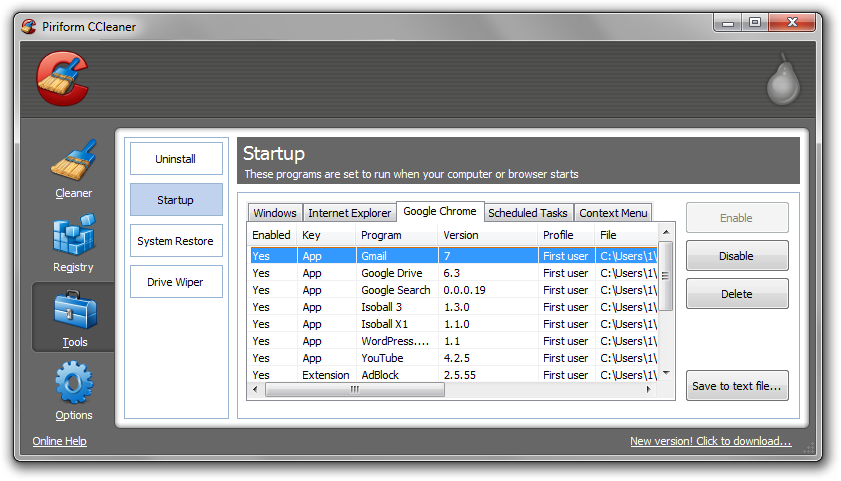
4. Next, navigate to Tools > Startup and search through each tab starting from windows, internet explorer, etc., all the way to Content Menu, for additional suspicious entries and click Disable and Delete once anything is found.
5. To automatically uninstall Browwse2Saavei, navigate to the Uninstall tab and search for the Browwse2Saavei in the list of installed programs.
2. Manual Browwse2Saavei removal
Use the instructions below to manually uninstall Browwse2Saavei using generic removal procedures.
How to uninstall Browwse2Saavei malware
1. Access Windows Start Menu and navigate to the Control Panel.

2. Click Uninstall a program or Add and remove a program.
3. In the list of installed programs, search for Browwse2Saavei and additional software. Once located, double click the Price Blink program or highlight it (select) in the list and click the Uninstall button. Please note, it may be necessary to remove third-party software to stop being affected by Facebook Browwse2Saavei and vice versa.
How to remove the Browwse2Saavei add-on and extension
Use the instructions to remove Browwse2Saavei and third-party add-ons, extensions, plugins, and toolbars.
Google Chrome
1. Click on the Customize icon (wrench or 3 bar icon) next to the address bar and navigate to Tools > Extensions.
2. Locate the Browwse2Saavei extension and remove it by clicking the trashcan icon next to them.
Mozilla Firefox
1. Type Ctrl+Shift+A.
2. On the Extensions and Plugin search for the Browwse2Saavei add-on and remove it.
Microsoft Internet Explorer
1. Click Tools and select Manage add-ons.
2. On the Toolbars and Extensions tab search for the Browwse2Saavei add-on and remove it if located.
Manual Removal: Browwse2Saavei (Advanced)
Use the information below to manually remove Browwse2Saavei.
Browwse2Saavei File information
| Name | Value |
|---|---|
| Size | 261457 |
| MD5 | 3b42317ebb58ed82088c50e2cc4f6466 |
| SHA1 | 1cac3917fb0f34c263aa3811a3e3698a31d87285 |
| SHA256 | a69a33f8c8f15a2c0151ea857e4b91561f13c9feb181947b47dfb681f7d7ecdf |
| Process | Exited |
Browwse2Saavei Registry Keys
| Name | Last Write Time |
|---|---|
| LM\Software\Classes\ClsId\{D4DA3A80-408F-C07D-CCD2-014AA9E4E20E} | 2009.01.09 10:54:22.812 |
| LM\Software\Classes\ClsId\{D4DA3A80-408F-C07D-CCD2-014AA9E4E20E}\InProcServer32 | 2009.01.09 10:54:22.812 |
| LM\Software\Classes\ClsId\{D4DA3A80-408F-C07D-CCD2-014AA9E4E20E}\ProgID | 2009.01.09 10:54:22.812 |
| LM\Software\Microsoft\Windows\CurrentVersion\Explorer\Browser Helper Objects | 2009.01.09 10:54:22.812 |
| LM\Software\Microsoft\Windows\CurrentVersion\Explorer\Browser Helper Objects\{D4DA3A80-408F-C07D-CCD2-014AA9E4E20E} | 2009.01.09 10:54:22.812 |
| LM\Software\Microsoft\Windows\CurrentVersion\policies\Ext | 2009.01.09 10:54:22.812 |
| LM\Software\Microsoft\Windows\CurrentVersion\policies\Ext\CLSID | 2009.01.09 10:54:22.812 |
| LM\Software\Microsoft\Windows\CurrentVersion\Uninstall\{C3F3165C-74D3-6FDB-3274-14FDA8698CFA} | 2009.01.09 10:54:22.828 |
Browwse2Saavei Registry Values
| Name | Type | Size | Value |
|---|---|---|---|
| LM\Software\Classes\ClsId\{D4DA3A80-408F-C07D-CCD2-014AA9E4E20E}\ | REG_SZ | 30 | “BrOwwse2Saavei” |
| LM\Software\Classes\ClsId\{D4DA3A80-408F-C07D-CCD2-014AA9E4E20E}\InProcServer32\ | REG_SZ | 172 | “C:\Documents and Settings\All Users\Application Data\BrOwwse2Saavei\516b64d2185b4.dll” |
| LM\Software\Classes\ClsId\{D4DA3A80-408F-C07D-CCD2-014AA9E4E20E}\InProcServer32\ThreadingModel | REG_SZ | 20 | “Apartment” |
| LM\Software\Classes\ClsId\{D4DA3A80-408F-C07D-CCD2-014AA9E4E20E}\ProgID\ | REG_SZ | 34 | “BrOwwse2Saavei.1” |
| LM\Software\Microsoft\Windows\CurrentVersion\Explorer\Browser Helper Objects\{D4DA3A80-408F-C07D-CCD2-014AA9E4E20E}\ | REG_SZ | 30 | “BrOwwse2Saavei” |
| LM\Software\Microsoft\Windows\CurrentVersion\Explorer\Browser Helper Objects\{D4DA3A80-408F-C07D-CCD2-014AA9E4E20E}\NoExplorer | REG_DWORD | 4 | 0x1 |
| LM\Software\Microsoft\Windows\CurrentVersion\policies\Ext\CLSID\{D4DA3A80-408F-C07D-CCD2-014AA9E4E20E} | REG_SZ | 4 | “1” |
| LM\Software\Microsoft\Windows\CurrentVersion\Uninstall\{C3F3165C-74D3-6FDB-3274-14FDA8698CFA}\CategoryName | REG_SZ | 10 | “Apps” |
| LM\Software\Microsoft\Windows\CurrentVersion\Uninstall\{C3F3165C-74D3-6FDB-3274-14FDA8698CFA}\DisplayIcon | REG_SZ | 164 | “C:\Documents and Settings\All Users\Application Data\BrOwwse2Saavei\uninstall.exe” |
| LM\Software\Microsoft\Windows\CurrentVersion\Uninstall\{C3F3165C-74D3-6FDB-3274-14FDA8698CFA}\DisplayName | REG_SZ | 30 | “BrOwwse2Saavei” |
| LM\Software\Microsoft\Windows\CurrentVersion\Uninstall\{C3F3165C-74D3-6FDB-3274-14FDA8698CFA}\DisplayVersion | REG_SZ | 2 | “” |
| LM\Software\Microsoft\Windows\CurrentVersion\Uninstall\{C3F3165C-74D3-6FDB-3274-14FDA8698CFA}\InstallDate | REG_SZ | 18 | “20120805” |
| LM\Software\Microsoft\Windows\CurrentVersion\Uninstall\{C3F3165C-74D3-6FDB-3274-14FDA8698CFA}\NoModify | REG_DWORD | 4 | 0x1 |
| LM\Software\Microsoft\Windows\CurrentVersion\Uninstall\{C3F3165C-74D3-6FDB-3274-14FDA8698CFA}\NoRepair | REG_DWORD | 4 | 0x1 |
| LM\Software\Microsoft\Windows\CurrentVersion\Uninstall\{C3F3165C-74D3-6FDB-3274-14FDA8698CFA}\Publisher | REG_SZ | 26 | “BrowseToSave” |
| LM\Software\Microsoft\Windows\CurrentVersion\Uninstall\{C3F3165C-74D3-6FDB-3274-14FDA8698CFA}\UninstallString | REG_SZ | 316 | “”C:\Documents and Settings\All Users\Application Data\BrOwwse2Saavei\uninstall.exe” /path=C:\Documents and Settings\All Users\Application Data\BrOwwse2Saavei” |
| LM\Software\Microsoft\Windows\CurrentVersion\Uninstall\{C3F3165C-74D3-6FDB-3274-14FDA8698CFA}\URLInfoAbout | REG_SZ | 50 | “http://browsetosave.info” |
Browwse2Saavei File Directories
| Name | Last Write Time | Creation Time | Last Access Time | Attr |
|---|---|---|---|---|
| C:\Documents and Settings\All Users\Application Data\BrOwwse2Saavei | 2009.01.09 10:54:22.828 | 2009.01.09 10:54:22.156 | 2009.01.09 10:54:22.828 | 0x10 |
| C:\Documents and Settings\All Users\Start Menu\Programs\BrOwwse2Saavei | 2009.01.09 10:54:23.093 | 2009.01.09 10:54:22.828 | 2009.01.09 10:54:23.093 | 0x10 |
| C:\Documents and Settings\User\Local Settings\Application Data\Google | 2009.01.09 10:54:22.156 | 2009.01.09 10:54:22.156 | 2009.01.09 10:54:22.156 | 0x10 |
| C:\Documents and Settings\User\Local Settings\Application Data\Google\Chrome | 2009.01.09 10:54:22.156 | 2009.01.09 10:54:22.156 | 2009.01.09 10:54:22.156 | 0x10 |
| C:\Documents and Settings\User\Local Settings\Application Data\Google\Chrome\User Data | 2009.01.09 10:54:22.156 | 2009.01.09 10:54:22.156 | 2009.01.09 10:54:22.156 | 0x10 |
| C:\Documents and Settings\User\Local Settings\Application Data\Google\Chrome\User Data\Default | 2009.01.09 10:54:22.406 | 2009.01.09 10:54:22.156 | 2009.01.09 10:54:22.406 | 0x10 |
| C:\Documents and Settings\User\Local Settings\Application Data\Google\Chrome\User Data\Default\Extensions | 2009.01.09 10:54:22.171 | 2009.01.09 10:54:22.156 | 2009.01.09 10:54:22.171 | 0x10 |
| C:\Documents and Settings\User\Local Settings\Application Data\Google\Chrome\User Data\Default\Extensions\gffccijhfgbnckhbdifeifajfenbdacb | 2009.01.09 10:54:22.171 | 2009.01.09 10:54:22.171 | 2009.01.09 10:54:22.171 | 0x10 |
| C:\Documents and Settings\User\Local Settings\Application Data\Google\Chrome\User Data\Default\Extensions\gffccijhfgbnckhbdifeifajfenbdacb\1 | 2009.01.09 10:54:22.375 | 2009.01.09 10:54:22.171 | 2009.01.09 10:54:22.375 | 0x10 |
Browwse2Saavei Files
| Name | Size | Last Write Time | Creation Time | Last Access Time | Attr |
|---|---|---|---|---|---|
| C:\Documents and Settings\All Users\Application Data\BrOwwse2Saavei\516b64d2185b4.dll | 118272 | 2013.04.15 02:24:18.000 | 2009.01.09 10:54:22.421 | 2009.01.09 10:54:22.421 | 0x20 |
| C:\Documents and Settings\All Users\Application Data\BrOwwse2Saavei\516b64d2185b4.tlb | 18480 | 2013.04.15 02:24:18.000 | 2009.01.09 10:54:22.421 | 2009.01.09 10:54:22.421 | 0x20 |
| C:\Documents and Settings\All Users\Application Data\BrOwwse2Saavei\settings.ini | 7148 | 2013.04.15 02:24:18.000 | 2009.01.09 10:54:22.406 | 2009.01.09 10:54:22.406 | 0x20 |
| C:\Documents and Settings\All Users\Application Data\BrOwwse2Saavei\uninstall.exe | 49824 | 2009.01.09 10:54:22.828 | 2009.01.09 10:54:22.828 | 2009.01.09 10:54:22.828 | 0x20 |
| C:\Documents and Settings\All Users\Start Menu\Programs\BrOwwse2Saavei\BrOwwse2Saavei.lnk | 300 | 2009.01.09 10:54:23.062 | 2009.01.09 10:54:22.984 | 2009.01.09 10:54:22.984 | 0x20 |
| C:\Documents and Settings\All Users\Start Menu\Programs\BrOwwse2Saavei\Uninstall.lnk | 1175 | 2009.01.09 10:54:23.093 | 2009.01.09 10:54:23.093 | 2009.01.09 10:54:23.093 | 0x20 |
| C:\Documents and Settings\User\Local Settings\Application Data\Google\Chrome\User Data\Default\Extensions\gffccijhfgbnckhbdifeifajfenbdacb\1\516b64d21836c3.16660797.js | 4878 | 2013.04.15 02:24:18.000 | 2009.01.09 10:54:22.343 | 2009.01.09 10:54:22.343 | 0x20 |
| C:\Documents and Settings\User\Local Settings\Application Data\Google\Chrome\User Data\Default\Extensions\gffccijhfgbnckhbdifeifajfenbdacb\1\background.html | 161 | 2013.04.15 02:24:18.000 | 2009.01.09 10:54:22.359 | 2009.01.09 10:54:22.359 | 0x20 |
| C:\Documents and Settings\User\Local Settings\Application Data\Google\Chrome\User Data\Default\Extensions\gffccijhfgbnckhbdifeifajfenbdacb\1\content.js | 197 | 2013.04.15 02:24:18.000 | 2009.01.09 10:54:22.359 | 2009.01.09 10:54:22.359 | 0x20 |
| C:\Documents and Settings\User\Local Settings\Application Data\Google\Chrome\User Data\Default\Extensions\gffccijhfgbnckhbdifeifajfenbdacb\1\lsdb.js | 559 | 2013.04.15 02:24:18.000 | 2009.01.09 10:54:22.359 | 2009.01.09 10:54:22.359 | 0x20 |
| C:\Documents and Settings\User\Local Settings\Application Data\Google\Chrome\User Data\Default\Extensions\gffccijhfgbnckhbdifeifajfenbdacb\1\manifest.json | 506 | 2013.04.15 02:24:18.000 | 2009.01.09 10:54:22.375 | 2009.01.09 10:54:22.375 | 0x20 |
| C:\Documents and Settings\User\Local Settings\Application Data\Google\Chrome\User Data\Default\Extensions\gffccijhfgbnckhbdifeifajfenbdacb\1\sqlite.js | 1211 | 2013.04.15 02:24:18.000 | 2009.01.09 10:54:22.375 | 2009.01.09 10:54:22.375 | 0x20 |
| C:\Documents and Settings\User\Local Settings\Application Data\Google\Chrome\User Data\Default\Preferences | 1863 | 2009.01.09 10:54:22.406 | 2009.01.09 10:54:22.406 | 2009.01.09 10:54:22.406 | 0x20 |
Browwse2Saavei Threads
| PId | Process Name | TId | Start | Start Mem | Win32 Start | Win32 Start Mem |
|---|---|---|---|---|---|---|
| 0x348 | svchost.exe | 0x784 | 0x7c810856 | MEM_IMAGE | 0x7c910760 | MEM_IMAGE |
| 0x3e8 | svchost.exe | 0x7e4 | 0x7c810856 | MEM_IMAGE | 0x77e76bf0 | MEM_IMAGE |
Browwse2Saavei Mutexes
| PId | Image Name | Address | Mutex Name |
|---|---|---|---|
| 0xdc | C:\DOCUME~1\User\LOCALS~1\Temp\7zS1.tmp\516b64d21857b.exe | 0x7c81a838 | ShimCacheMutex |
Browwse2Saavei Events
| PId | Image Name | Address | Event Name |
|---|---|---|---|
| 0xdc | C:\DOCUME~1\User\LOCALS~1\Temp\7zS1.tmp\516b64d21857b.exe | 0x769c4ec2 | Global\userenv: User Profile setup event |
| 0xdc | C:\DOCUME~1\User\LOCALS~1\Temp\7zS1.tmp\516b64d21857b.exe | 0x77a89422 | Global\crypt32LogoffEvent |
| 0xdc | C:\DOCUME~1\User\LOCALS~1\Temp\7zS1.tmp\516b64d21857b.exe | 0x7ca66917 | ShellCopyEngineRunning |
| 0xdc | C:\DOCUME~1\User\LOCALS~1\Temp\7zS1.tmp\516b64d21857b.exe | 0x7ca66957 | ShellCopyEngineFinished |


Leave a Comment