
3 Methods:
SoundCloud is a popular social media platform that users can use to record, upload, and download musical tracks in order to share them with others around the world.
You can download many songs on SoundCloud; However, some users disable the option to download their songs which means that you will need to use other methods to download a track from SoundCloud.
Google Chrome, Mozilla Firefox, and Apple Safari web browsers come with nifty developer tools that can be used to download a SoundCloud song. By inspecting the page and locating the correct file you can easily use this preprogrammed feature to grab any song you want.
There are also many free browser extensions that can be used to download songs and websites that will allow you to copy and paste a link in order to download a song.
Use your browser’s developer tools
Chrome, Firefox, and Safari browsers provide default access to developer tools. The developer tools will allow you to inspect the SoundCloud page to locate song file. Once the song file is found you will be able to manually download the song.
If you can, use the download link provided by the artist if the download is available and the download limit has not been reached yet. The download link or button can usually be found beneath the song. Using the download button will help promote the SoundCloud artist and boost their download numbers. It will also result in the high-quality version of the file. It is only recommended to follow this method if free downloads are not available and you can’t purchase the music online.
1. Open the page for the SoundCloud song you want to download. To open the page for the song you want to download go to the artist’s main page and click on the song.
2. Open the developer tools in your browser. Press the F12 button or right click on the page and click inspect.
3. Click the Network tab.
4. Reload the webpage with the song you want to download. Make sure the song is playing. The Network tab will reset and various entries will begin to appear. The entries can be organized by Type, Size, and Time.
5. Sort the Network tab by “Size” so that the largest objects are shown at the top of the list. The SoundCloud song file is usually near the top of the list and should be the largest file. The “Type” column should indicate that the song is, media, audio/mpeg, or mpeg. You can also sort the Network tab by “Type” to locate the particular type of file.
6. Right-click the SoundCloud song in the list and select “Open in a new tab.” If you opened the correct file you the song will begin to play and you will notice media playback buttons. If the song does not open in a new tab then you have selected the wrong entry in the Network tab.
7. Right-click the page and select Save as… to save the song file to your computer.
Use a browser extension
There are many free browser add-ons and extensions that can be used to download SoundCloud songs in Google Chrome, Mozilla Firefox, Apple Safari, Internet Explorer, and more. A suggested browser extension for Google Chrome is SoundCloud Downloader Free.
Use SoundFlush
1. Open the SoundCloud page for the song you want to download and copy the song’s entire URL from the address bar to your clipboard.
2. Go to soundflush.com and input the song URL into the text field.
3. Click the Download button.
4. Right-click on the link and select “Save link as“. This will open a window allowing you to save your new MP3 file to your computer.



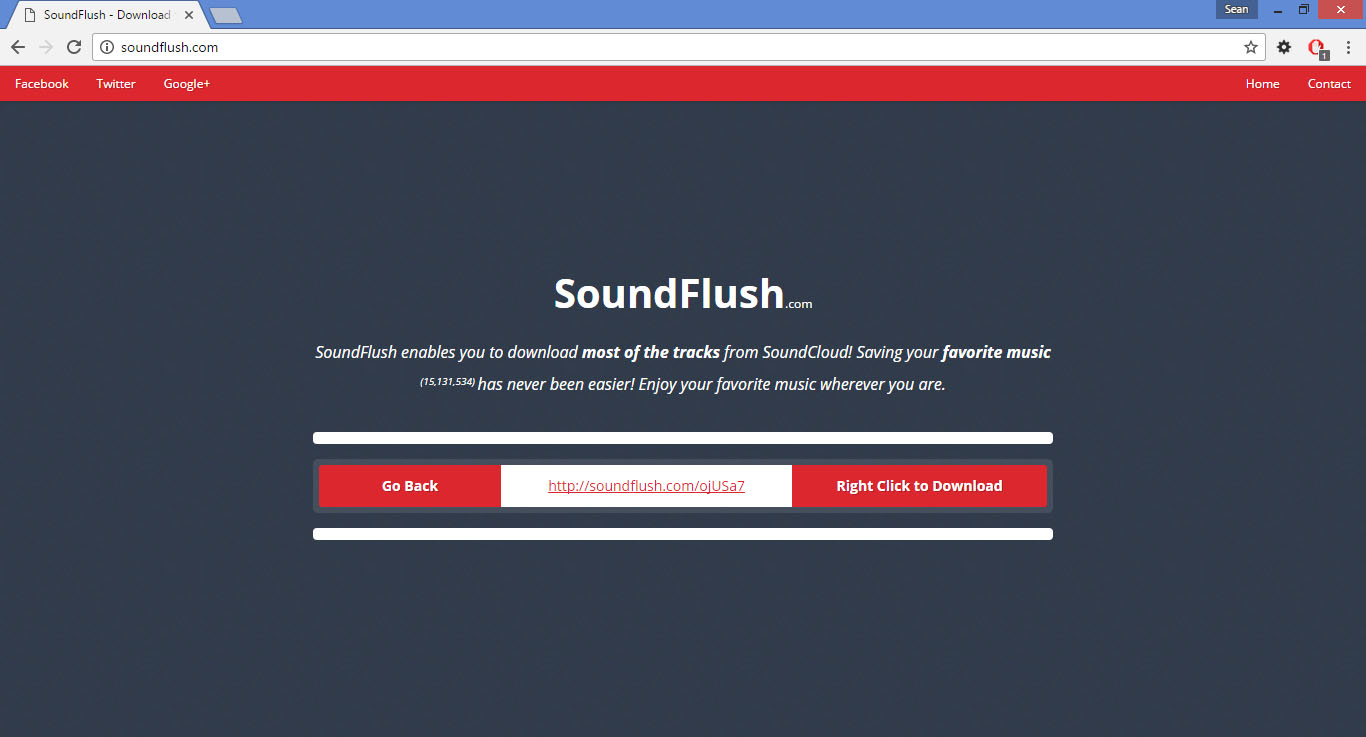
I use Google Chrome mostly, and yeah this was pretty simple to do. Thanks so much for this tutorial.
Hey there,
Just wanted to let you know that two of the three options you have listed here no longer work. I tried them in multiple browsers and on different computers with no luck.
Method #1 – Developer Tools:
No matter what I do, I only get 10 second audio clips all of the exact same size (155.2kb) rather than the entire song. Tried this in both Firefox and Chrome on two computers. Seems like they patched this.
Method #2 – Browser Extension: SoundCloud Downloader Free
This was the last one I tried since I’m not a fan of adding extra browser extensions, but this is indeed the only one that worked; it added a “Download” button to the song page that was not previously there and clicking it downloaded an mp3 of the entire song.
Method #3 – Soundflush.com
I pasted my URL into the text field, got a link, clicked Right Click – Save As and received a 3kb .HTM file as a download. This may have used to work but again, seems they’ve patched this as well.
Just wanted to let you know that 2 of these 3 are no longer functional, since your page shows up when searching for how to download Soundcloud songs! I also tried many other sites with these and other suggestions, all of which failed. Seems Soundcloud changed something in 2017 to prevent downloading. Huge thank you for being the only site to provide a source that actually works, though! (SoundCloud Downloader Free for Google Chrome).
Hi!
I found a way.
ad Method #1: *) Search for a name like “playlist.m3u8?Policy,,,,” and download it.
*) Open file with VLC (disclaimer: my native language is not English menu names might be different)
*) In the menu bar click “media” -> “convert/save”
*) File -> Add -> Choose m3u file and click on button “convert/save”
*) As profile use “Audio” and the file type of your liking. You might also change settings like bit rate.
*) Choose a target file and then click “start”
*) Wait until VLC has finished saving and enjoy your file.
thanks Dirk!