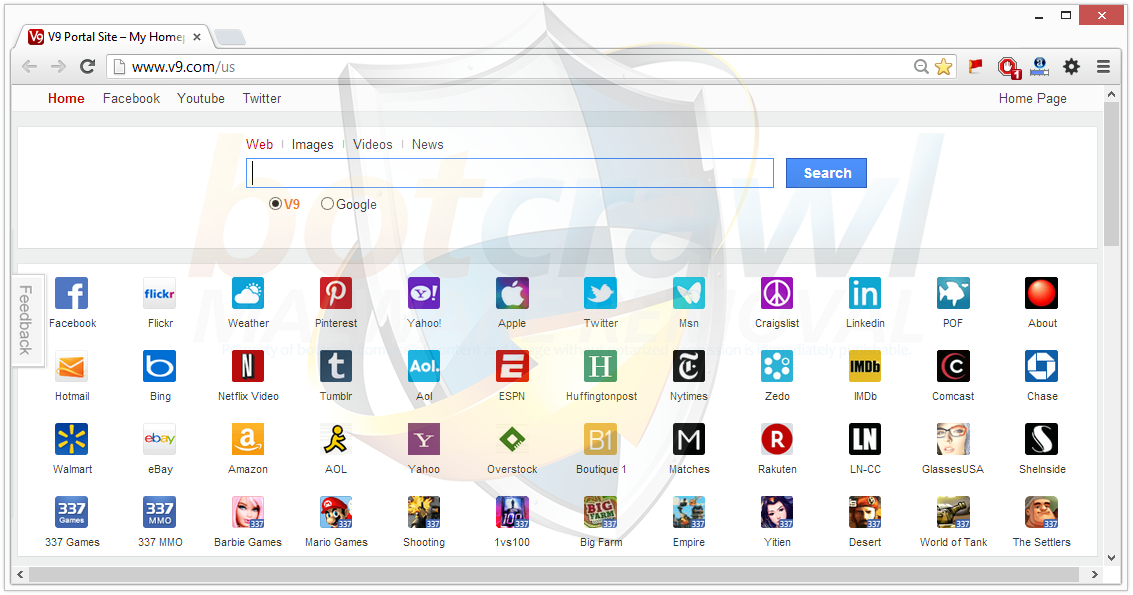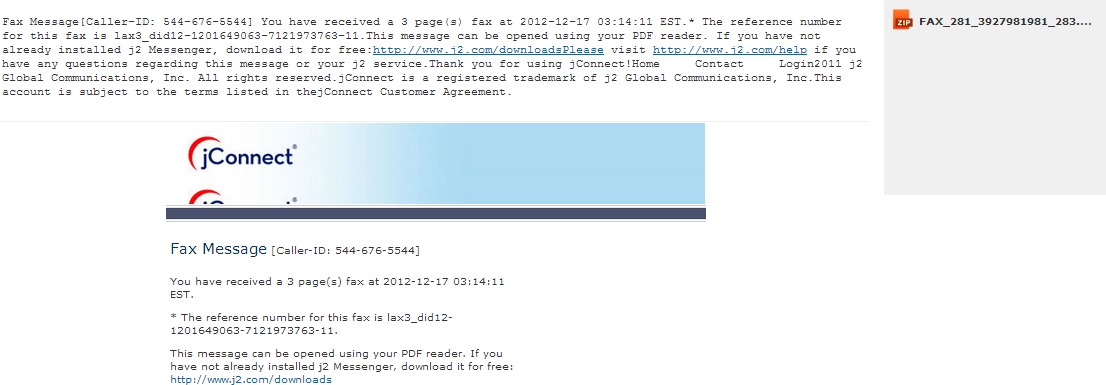How to remove vGrabber Toolbar – vGrabber malware removal Instructions (Uninstall guide)
vGrabber Toolbar is malware also referred to as the vGrabber Toolbar virus (vGrabber virus), categorized as a browser hijacker that changes internet browser settings without direct permission, causing unwanted start-ups and redirects to a vGrabber Search Engine, search.conduit.com, and other websites. vGrabber Toolbar malware may also change browser shortcuts for popular internet browsers such as Google Chrome, Mozilla Firefox, and Microsoft Internet Explorer, which commands the internet browsers to target unwanted search engines as well, and display pop-up advertisements.